Packaging and Accessories:
The Backup Plus Hub comes in a colorful, well detailed box that provides a good amount of information that could help sway you to choosing it if found on a shelf with a plethora of other drives. There are so many external drives on the market that picking one might not be the easiest task, especially if extra features are important to you. Seagate uses the packaging to make it clear that you can backup your computer, mobile devices, and social media accounts, and that you can use the hub ports to charge your mobile devices.


In addition to the external drive, you get the items shown below... A bit of literature, a four foot USB 3.0 cable, and the AC/DC power adapter.
 The Basics:
Seagate
The Basics:
Seagate's Backup Plus Hub is shown laying on its side in the two images below. This orientation would be my preferred way to use the device, but clues on the body of the device tells me that Seagate has other ideas. There are rubber feet on the one narrow edge (visible in the below right image), and there are no feet under the device as I have it laying on the desk for these pictures. You are intended to have this stand up right, which makes me a bit concerned about knocking it over and damaging it, especially with frequent access to the two USB ports on the front. All that aside, the drive enclosure has a glossy black finish on the larger surfaces and the front face, while the narrower edges have more of a matte finish with ventilation holes.
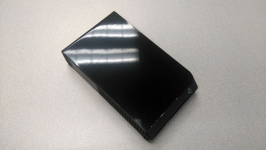

The next two images show how the device should be installed, and I would perhaps recommend to others to do what I did if you are worried about it getting knocked over... I installed it on a shelf at my desk, with one side of the Backup Plus Hub basically up against a wall so it can't go anywhere in that direction.


The last set of images in this section show the rear of the enclosure, which is also covered in ventilation holes like the top and bottom edges. What we also find here are the USB 3.0 data connection and the DC power connection.


Overall the device is fairly large, which is why I would not consider it a portable device. But the styling is sharp and rather understated, so it would definitely look good as a full time feature on your desk.