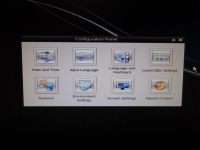The BIOS:
While we won't spend a whole lot of time here, the BIOS does have a few interesting features. The below left image shows us all the usual info about our Atom 330 processor. The next image brings us to the Frequency and voltage control. Interesting that ASUS included the ability to overclock and over-volt the system considering that it is a fanless system running what are essentially laptop/mobile grade chips.
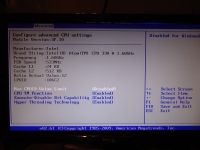
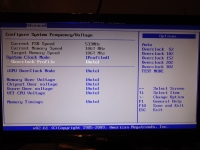
Another neat feature of this motherboard is the AI Net 2. Since this runs a pseudo-OS at boot (which we'll get to shortly), you won't want network issues getting in the way of anything. What the AI Net 2 feature does is check for network connectivity and if there is a problem, will supposedly diagnose things like cable breaks and tell you how far down it is. This is a feature usually found on high-end network diagnostics tools (which run in the hundreds to thousands of dollars). We weren't going to break a perfectly good cable just to find out - you'll have to take ASUS' word for it.
 Software:
Software:
One of the really cool features of the AT3IONT-I Deluxe is something ASUS calls Express Gate. What does it do? It essentially runs a mini operating system that's installed on your hard drive via the enclosed DVD and boots into an environment that allows you to have multimedia functionality without loading an entire operating system. The first screen shot is what you'll be greeted with if you click on an icon during the initial boot process. Once in you'll be greeted with a taskbar, program icons, and a few function/configuration icons shown in the shot on the right. Applications that you can access are a Splashtop web browser, online gaming via the Splashtop portal, Photos, Chat (which has support for AIM, Yahoo, ICQ, etc), and Skype.


The image below shows you the main configuration menu in Express Gate. The configuration options are pretty basic here, but then again, this isn't exactly Microsoft Windows. One disappointing note, the screen resolution options are only 1024x768 and 1280x1024.