The Basics:
With the motherboard out of the packaging we can take a closer look it. The first thing that is noticed is that it does not have the typical color scheme. As it has "military grade" components, it also has a military color scheme which includes black, grey, brown, and green.



The lower right quadrant of the motherboard has the four DDR3 memory slot which support speeds up to 1866MHz. In this section of the motherboard there are also four fan connectors. To the bottom left of the memory slots is the USB 3.0 internal header for your front panel connectors. Surrounding the CPU is a different type of cooler bracket; most AMD motherboards have a full bracket that surrounds the CPU providing support for the cooler. The ASUS Sabertooth 990FX has a reduced support bracket. Below the Bigbruin.com logo is where you'll find the MemOK! button, which will allow for broader memory compatibility by giving the motherboard low level access to adjust settings such as the frequency, timings, and/or voltages.

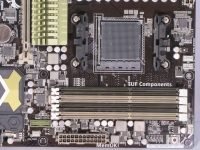
The lower left section of the motherboard is where the USB 2.0 internal connectors are found. Directly below the brown USB 2.0 headers is a small jumper which is used to clear the BIOS settings. A legacy serial port and the system panel connector are the last two connectors on the left edge of the motherboard. There is a large passive heatsink for the AMD SB950 chipset which controls the SATA connections. With this chipset you can do RAID 0, 1, 5, and 10.
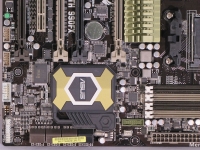

In the above right picture, below the large passive heatsink for the AMD SB950, are eight SATA connectors which have been aligned to be parallel with the motherboard. Having the SATA connectors here will resolve any potential conflicts with large video cards, and hiding the SATA cables will be a bit easier. The first three sets of SATA connectors (the brown ones) are for SATA 6Gb/s, while the last set (the black one) is for SATA 3Gb/s.