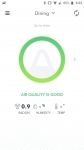Performance:
Once you open the app for the Airthings Wave you will see a color coded circle - green for good, yellow for warning, red for poor, and blue for cold. This color can change based on radon, humidity, or temperature. According to the literature the ranges for this display are as shown below. Even if you don’t have the app handy you can wave your hand over the device and the center ring will illuminate a color as outlined below.
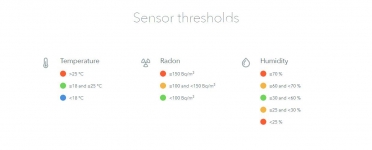

Below this circle you can see the current readings for radon, humidity, and temperature respectively. Tapping the arrow will give you more granular data for each sensor which can be graphed by 48 hours, the week, month, or year. You can then select any point along the graph to see what the reading was. Unfortunately they don’t provide the time of the reading, you just have to infer the time based on position in the day. Not terribly intuitive but I guess it does allow you to see some trends.
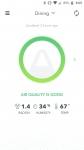



What is very confusing to me is that this data is available on their web Dashboard. If you log in with your app credentials you see the last known reading in the top left, graphs of temperature and radon levels as well as an assessment of your outdoor air quality. If you mouse over any point of the graph you will get a raw data reading, the date it was measured, and the hour range it was measured in. Not sure why the app can’t have the same data. On the devices tab you can choose to load all of the graphs at once for a device and see if there is any correlation between the readings. Under options you can also choose to export this data to a CSV file which is pretty cool.

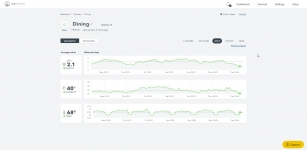
So I have no way to conclusively prove that this is providing accurate data, but I can say that when I purchased my home a radon test was done. The only result I got was that the levels were below 4 pCi/L so no action was needed. So far with this device the highest value recorded was 2.8pCi/L. It should also be noted that even if your home reads just in the red range, they don’t tell you to rush out and get an abatement team in. Rather they say if it is above the action level for a month, then you should do something about it.
Now all this data is good, but what can you use this for? Well it turns out this device is IFTTT compatible. So you can set a smart plug to be turned on when the reading goes over a value and turn back off when it gets to your desired level. For many who don’t have a professionally installed abatement system this could be a real cost saver. Typically a professionally installed system sucks the air from under your slab and pumps it out. For DIY solutions you are often just sucking in fresh outside air to lower this reading. But in the winter this adds to you heating bill and adds to your cooling bill in the summer. So if you can minimize the run times to when they are really needed that can save some real money. But for all this good there is some bad. For some reason Airthings decided to only include a Bluetooth radio. This means data is not constantly sent to the cloud, so if the readings go high while you’re at work the IFTTT connected smart plug will do nothing. I did try using an old Android device that I could leave powered up at home and paired to the device, this seemed to work but I did notice if two devices try to query the Airthings Wave at once, only one will get all the data as shown below. They do have specifications for a Hub device that will keep these devices online all the time, but I can’t find anywhere this is actually sold.