Computers, like people, are worthless without good memory (except of course politicians, they seem to thrive on a lack of memory... but I digress). However, if you are like most computer users, you may be confused at not only how much memory your computer needs, but what kind it needs? In this article I will start with the basics of how computer memory works (don’t worry you won’t need to be an electrical engineer to understand it), what kinds of computer memory are available, and some general recommendations on how much you should need. While I can’t possibly go over all possible scenarios and types of memory out there, by the time you have read this article you should hopefully be able to fill in the gaps, and make decisions on your own.
RAM: No, Not the Kind with Horns
Computer memory is often referred to as RAM, or Random Access Memory. RAM simply refers to the fact that any byte of memory can be accessed randomly by the system. Think of it this way, RAM is like a dictionary. If you wanted to look up the meaning of Zoologist you can flip right to the Z’s and find the word. That would be Random Access. If on the other hand you had to start with A, and look at each word in the dictionary until you got to Zoologist you would have Sequential Access. Not only would the latter method be a complete waste of time, it would take you too long to look up the word to even make it worth while to even bother. Can you imagine how slow a computer would be if we had to use it this way (like in the early days when everything was read off of tapes or punch cards)?
Ben Franklin Would be Impressed
Back when Ben Franklin was flying a kite with a key attached to it, he never dreamed of the way electricity would be used. One of the ways is to store information in a “capacitor”. As you are hopefully aware, computers store and read all information digitally. But you may ask, what is “digital”? It boils down to information being stored as either a 0 or a 1 (leading to the old joke – There are only 10 types of people... those that understand digital, or those that don’t... ok didn’t say it was a GOOD joke). These numbers represent ON or OFF, with 0 equaling OFF, and 1 equaling ON.
So what happens in RAM is that the capacitors store electricity. Or don’t. If they have a charge then they are considered “ON” and the data stored there equals 1. If they are discharged, then they are empty, and considered “OFF”. Each one of these 0s and 1s equals 1 bit of information.
I Forgot... What Kind of Memory do I Have?
If you have been around computers for more than a year or so, you have probably seen different kinds of RAM. There have been a plethora of different types of RAM that have been used in computers (By computers I mean Personal Computers or PC’s). Just off the top of my head I can think of FPM, EDO, SDRAM, RAMBUS, DDR, DDR II and VRAM. All of which operate on the same basic principle as described above, but do so in slightly different or faster ways. Because I am limiting this to only “modern” memory I will really only be discussing SDRAM and DDR/DDR II RAM. SDRAM & DDR are actually the same “type” of RAM (Synchronous DRAM). However DDR doubles the amount of data it can transfer by “transferring data twice per cycle--on both the rising and falling edges of the clock signal”. Without going into a long explanations of this (which is good because I’d probably fubar it up so much that I’d just end up looking stupid), it just means that your computer is able to use the same memory twice in the amount of time it used to be able to use it once, therefore you get the DDR or Double Date Rate.
Before you say “What about RAMBUS?” I’ll answer… “What about it?” RAMBUS did in fact hold a good deal of potential, it was used in the early Intel Pentium 4 based systems, and it has since died a horribly painful screaming death. This isn’t a reflection on its technology; it is however a reflection on both its cost and its marketing. Add to that the fact that DDR came out right around the same time, offering performance close enough to RAMBUS at much lower prices, and RAMBUS was just doomed. So with that being said, its also doomed to not be included in this article. Sorry RAMBUS.
SDRAM: Let’s Stay in Sync
SDRAM, or Synchronous (Sync) Dynamic RAM, is a pretty significant change from the early days of computer memory. When Personal Computers first hit the market, they were running Asynchronous (Async) DRAM. What is the difference you ask? Well to make a long story short, Async memory is not “in sync” with the system clock of your computer (Think of your Front Side Bus speed of your CPU). This means that the information from the memory is not always available when the CPU is ready for it (based on the system clock). This was fine in the early computers before bus speeds got ramped up beyond 66 MHz. At that point the CPU was really being starved for the information it needed to do its job. So this is the point were Sync RAM came into play. The memory and the system clock were in Sync, and when the CPU was ready for more information the RAM was able to supply it. Granted this is a very simplistic view, and does not take many things into account, but it is the “basics” of how it works. If you’re really interested in some in-depth stuff, take a look around Google for some white papers.
DDR: I Get to do it Twice
While I briefly covered DDR, or Double Data Rate SDRAM above, let us take a little closer look at it, and why it’s better than “regular” SDRAM. You will see things saying that DDR memory transfers on both the rise and fall of the clock. HUH? Again with out going into grainy details (because lets face it I am not an electrical engineer), the voltage we use in our house (and therefore computers) is called AC, or Alternating Current. This current “alternates”, or as displayed on an oscilloscope, it rises and falls in a wave like pattern:
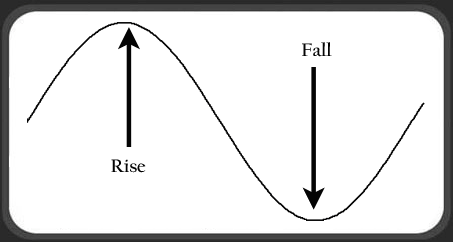
It is this rise and fall of the electrical current that the memory uses. Traditional SDRAM is only able to transfer its information to the system bus on the rise of the current, where as DDR is able to do it on both the rise and the fall. Therefore DDR is able to transfer twice the information as SDRAM in the same number of clock cycles.
Please read on to the next page for more... Next
Page 1 | Page 2 | Page 3 | Page 4 | Home | Forum | Review Index | Page Views:
|
|