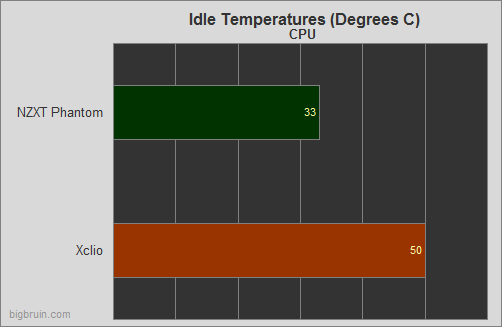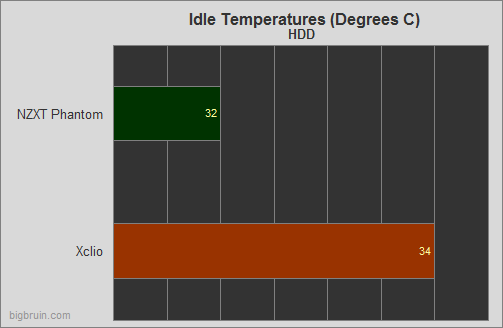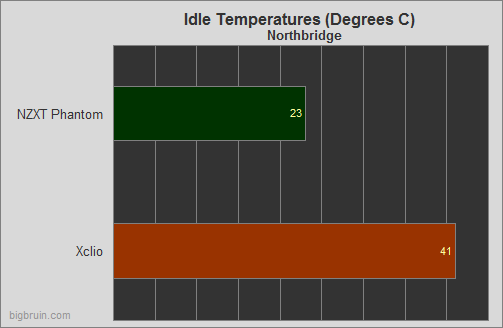Testing:
The following components were installed in to the NZXT Phantom full tower case:
» AMD Phenom x4 9500 2.2 GHz CPU
» ASUS M3A AMD 770 ATX Motherboard
» EVGA e-GeForce 8800 GT / 512 MB / Superclocked Edition
» 2GB OCZ DDR2 Memory
» StarTech PCI-E 1x USB 3.0 PEXUSB3S2 Card
» 500 GB Seagate 7200RPM SATA Hard Drive
» 500 GB Seagate 7200RPM SATA Hard Drive
» 320 GB Seagate 7200RPM SATA Hard Drive
» Windows XP w/SP3
For testing purposes, we compared the temperature readings from the
Xclio 3060 case against the NZXT Phantom. Testing both cases consisted of using CPUID's Hardware Monitor to capture the temperature of the CPU, HDD and Motherboard.
Idle Results:
Idle temperatures were taken from both cases after a 30 minute period with only Hardware Monitor running. As you can see by the test results below, the NZXT Phantom was considerably much cooler at all three locations.