Performance
Overall, the picture quality is very good and being that it is a wired device I havenât seen any issues with resolution or frame rates dropping like I do on some wireless devices I have on the same network. The only issue I have not been able to figure out is with the night vision. While the night vision itself is excellent, I find the camera is in night mode when it shouldnât be. No change of settings appears to fix this. To be fair to D-Link, this does appear to be something to do with this location as it works in other spots OK. I think it has something to do with the light source location or the dark colored couch in the foreground. As you can see in the pictures below when I forced it into day mode there is enough light, but the couch loses some detail.

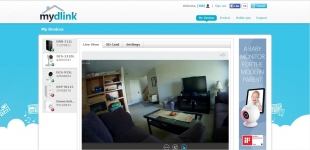
Since this is a PoE camera you only need to run one cable to the device, but they do supply a power supply if you do not have a PoE switch or injector available. Using the D-Link DGS-1210-10P PoE switch I had a reliable connection and tested the camera with a cable that was about 100 feet long and it worked fine. Theoretically you can run CAT6 cable around 100m and still be OK, but I suspect this will vary greatly by the power source used, number of units connected to the switch, their cable runs, as well as end device requirements. Either way, I did not have a 100m long cable to test this.
This device also supports two way audio which worked well, and as is typical has a slight delay. What I found surprising was that I could not find a setting to use the internal microphone to trigger an alert. D-Links DCS-935L does allow this feature, so I am confused why it is not available on this 'upgraded' device. This seems like a significant omission for a camera geared towards commercial security. I would really like the camera to start recording when it hears glass breaking rather than wait for the intruder to walk into the frame.
The local recording is helpful though I suspect most commercial users of this will want centralized storage, either on a NAS or one of D-Link's stand-alone NVRs. But with that said, having redundant storage can be a good thing. Some thieves may not bother to check the camera for a card if they find a NAS or NVR. Recordings are available either through the app or via the web portal. Using either of these methods was a little slow but it is functional and useful. To access your clips you select the menu which brings up the screen below. Obviously choosing the Playback icon will bring you to your list of clips available. From there you drill through the folders based on date, then in one hour time blocks. As you can see below, if there are multiple events during that hour each one will have its own clip. You will also notice a Settings tab at the bottom. Here you can see current space on your SD card, reformat the card and decide what to do when card is full. If full your options are to stop recording and alert you or overwrite the oldest file.


Also native to the app, you have the ability to take screen captures of what your camera is currently seeing. This is done by pressing the camera icon on the bottom of the app. These images are stored locally to the device running the app.

Also worth noting, during the course of this review period the firmware for the camera was updated. It was nice to see this was clearly marked in the app and the app allowed you to upgrade remotely. Good for those that might have these cameras set up at a vacation home or something similar. Also during the review process the mydlink Home app was updated and now supports this camera.