In Use (continued):
Aside from music, the Zune still has plenty of functionality. You can play basic games, load it up with your photos, and play videos. The video playback feature would rank second to music for me. You can not only add your home videos to the device, but the software will help you convert your commercial videos (like DVDs) to work on the Zune. The image below shows a screenshot of the movie "Monsters vs. Aliens" playing.

Considering you are watching a 320x240 screen, movies look good, but not great. Dark scenes can appear to be all black, and there was a bit of pixelization at times.
Another 'issue' is getting the movies on to the device. I use an application to convert movies to MP4 (and other formats) for use on media players we have in the living room and in the car, so I thought I could just drag them over to the Zune. What I discovered is that the software actually converts the files again, so you have a bit of time to wait while that is happening and you have files that may have lost quality as they are further shrunk down.
My final comment on video play back is that I could never get movies to fill the Zune's screen. The format is 4:3 (320x240), but whether I loaded 4:3 or 16:9 format videos there were always black bars along the top and bottom. I just hate wasted space!
Now that we looked at the device's interface a bit, let's take a look at the Windows based software used to access the Zune.
The below left image shows the main page of the software. From here you can browse your PC stored media, transfer files to the player, get new media online, and so on. I guess I'm old fashion, but I just like a simple file manager type interface to help me get everything on to my devices. The interface is attractive, and with a little experience becomes easy enough to use.

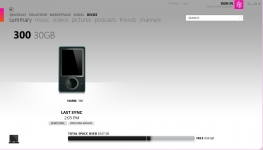
In the above right image we see the Device tab which shows some basic information on your Zune. They ask you to name your device ("300" in my case), and here we see its sync status and that just over 9GB of space remains free.
The below left image shows the music portion of the Device tab. Here you can add/remove files from the Zune, and get a general status of what is on there. Here we see that there are 3590 songs, in 314 albums, from 156 artists that account for 17.18GB of the space used.
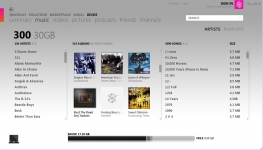
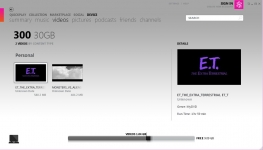
The above right image shows similar information, but this time for videos. We get confirmation that there are two videos totaling 1.04GB of space. This screen is where I got confirmation that video files were being greatly compressed, as the originals were MP4, with file sizes greater than 1.5GB each.