Packaging and Accessories:
The 30GB Zune arrived from Geeks.com well padded in a brown cardboard box, which housed just the plain white cardboard box shown in the images below. The look was generic, and the first thing I did was to re-check the condition of the product as listed on the website. While the packaging may suggest a refurbished unit, the listing states that it is new, and as we dig in to the contents we will see that it must just be a stripped down OEM style bundle.


Inside the box we find just two things... The Zune sealed inside an anti-static bag, and a USB data/power cable. No disks, no headphones, no instructions, and no documentation of any kind. Other than headphones (which you may already have anyway), the balance of the items that might be considered lacking are available online as free downloads.
 The Basics:
The Basics:
Inside the anti-static bag, the front and back of the Zune are protected by a thin plastic film. Looking at the front may trick you into thinking the device is powered on, as the text printed on the plastic film does a good job to mimic the brightness and font of the actual display.
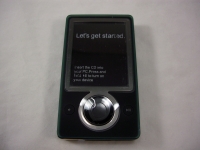

The Zune might not be the most aesthetically pleasing media player on the market, but since this one happens to be colored black (other color choices include white, brown, pink) it looks good to me. The front of the device is rather simple, and we find just the 3" LCD screen, as well as the touch pad flanked by just two buttons. The back of the device is fairly plain, except for a Zune logo printed near the middle.
The images below take a look at the Zune from two different angles. What we see here is that there are two connections; one on top for headphones, and one on the bottom for the proprietary connection that allows the device to be charged, or to dock with your PC, home stereo, or automobile. The only other feature on the edges of the device is a switch that locks the controls so you don't inadvertently press any buttons.


What we also see in the images above is that the Zune isn't the thinnest media player on the market. It looks rather thick compared to other devices, and the right angles give it the looks of a brick. It might not be the most portable media player, but hopefully it offers plenty of functionality to compensate for what it lacks in form.