Packaging and Accessories:
The two images below show the fairly plain black box that the Zooz ZEN06 smart plug arrived in. As the owner of other Zooz brand devices I see that this blacked out packaging design is apparently their calling card. You don't get a look at the product itself, or any details on what it can do, but most buyers are probably finding this device online anyway.


Opening the box reveals the plug is nestled inside a cardboard frame with some literature placed in the box with it. You get a user's manual which should provide the bulk of the details anyone would need, and you also get an advanced settings guide for those with a Z-Wave controller that lets you dig deeper into the functionality of your connected devices.

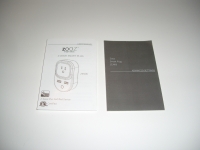 The Basics:
The Basics:
The below left image shows the front of the device where you see the 110V outlet, the two USB ports, and a small button that is used for pairing with your Z-Wave controller and as a manual toggle for the outlet. The middle image takes a closer look at the USB ports, where we see that the left one is clearly marked as the 1.0A port and the right one is the 2.4A port. The below right image shows the back of the plug, where we see some technical specifications and device certifications.



For a size comparison, the image below shows the Zooz ZEN06 side-by-side with the
Show Home ZW37 2-port Z-Wave plug. They are both fairly compact, and while the Zooz device is thicker, it is not as wide, and with the one plug on the front of the device you are more likely to fit larger "wall warts". With the ZW37 plugged into the wall, the side mounted outlets can create problems with some plugs not fitting since they hit the wall due to their thickness.
