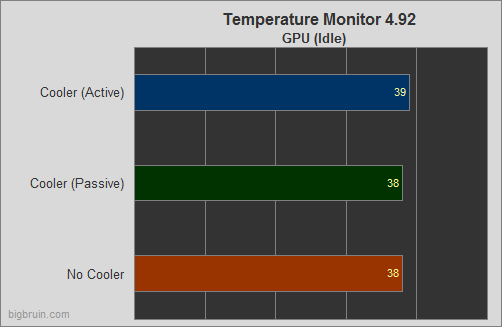Testing:
We used an Apple MacBook in order to evaluate the
Zalman ZM-NC3000U ultra quiet notebook cooler. The aluminum chassis design already allows for pretty good thermal dissipation, but they do run notoriously warm. Our test MacBook has the following hardware:
» 2GHz Intel Core2 Duo processor
» 4GB (2x2GB) Crucial 1067MHz DDR3 SODIMM memory
» nVidia GeForce 9400M 256MB graphics
» Western Digital 500GB SATA hard drive
» OS X 10.6.4 Operating System
Three different scenarios were used for testing. First, we set out MacBook on a wooden desk and did not use the Zalman ZM-NC3000U cooler. Next, we placed the laptop on the cooler and took passive readings. Finally, with the laptop still on the cooler, we plugged in the USB cables and turned the fan to its maximum speed and recorded those readings.
To stress out our MacBook, and more importantly heat it up, we used two industry standard benchmarking programs available for the Mac;
Prime95 v25.11, Build 2 and
Xbench v1.3. Temperatures were monitored by using
Temperature Monitor 4.92. This program combines both the minimum and maximum values into one handy chart so there's no guess work involved. Idle conditions were established with a 30 minute period where only Temperature Monitor was running. For load conditions, we ran Prime95 and loops of Xbench for 30 minutes. At the end, values were recorded from Temperature Monitor and charted.
Idle Testing:
The first series of charts look at our readings at idle. As you can ascertain, just simply by getting the MacBook off of a flat surface and allowing air to properly circulate, we get some pretty good temperature drops for both CPU cores.
Core 0:
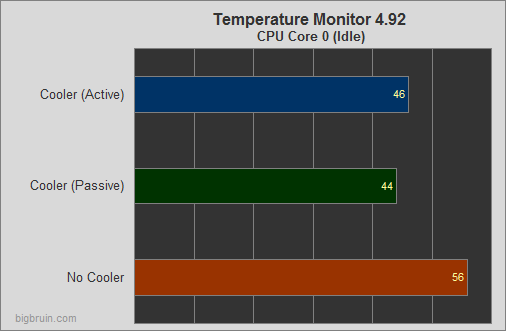
Core 1:
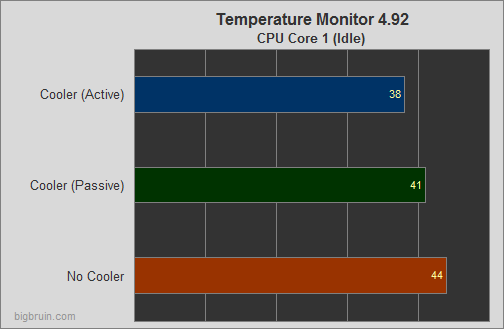
The Northbridge chip, which is a few inches away, sees a benefit once we turn on the fan and get some air moving.

The hard drive actually got warmer during idle testing with the cooler in place.
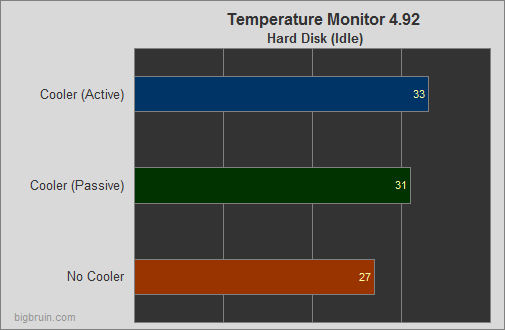
The nVidia 9400M graphics saw no benefit to using the Zalman ZM-NC3000U Notebook Cooler at idle.