Wireless Testing (continued):
Android and iPad (continued):
Music can be grouped by Playlist, Songs, Artists, Albums, and Genre. Each one has it's own default view... Album, Artist and Genre use preview tiles, while Songs uses a list view. When playing music, you can shuffle or repeat songs if desired.
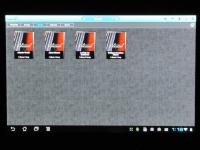
When you enter file upload mode, you can select the files you wish to upload from your local device to the Wireless Plus. Once you have them selected press the "up arrow" to upload the files to the Wireless Plus.

Within the file browser mode, the user is able to see all files on the Wireless Plus. Here the file information such as date/time stamp, file size, and type is visible. It works exactly like other file browsers. In addition, you can have it sort the files by type: Videos, Photos, Music, and Documents.
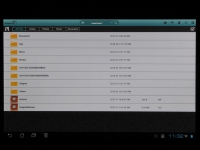
One of the major differences between the iPad and the Transformer TF101 is that the Transformer allows the use of a microSD card. This is the place I prefer to store my pictures, movies, music and many other files. Unfortunately, the Seagate Wireless Plus app for Android falls short and doesn't allow me to access the microSD card. I can easily access and browse the onboard storage, just not the microSD. This is a big issue for Android tablets, and one that Seagate should fix.
Windows 8 Tablet
While there is no app for Windows 8, you can still access the Seagate Wireless Plus through any web-browser. Functionally, it runs the same way as the Android or iPad app. The only difference I was able to detect is that you download the videos from the drive rather than streaming them.