Wireless Testing:
Testing the wireless portion of the Wireless Plus included connecting to the drive using the following devices:
» ASUS Transformer TF101 tablet running Android 4.0
» Samsung Galaxy S3 running Android 4.1
» iPad 3
» Lenovo Thinkpad Tablet 2 running Windows 8 Pro
The Android and IOS devices will use the app available in their app stores. While the Thinkpad Tablet 2 will use the web browser to connect.
The experience setting up the Wireless Plus is different on a tablet than a smartphone. When it connected on the smartphone, it immediately went into the files on the Wireless Plus. While with the tablet version it started up a quick tutorial that went over basic functions, connecting to the internet, and finally some how-to videos on copying content to the Wireless Plus and connecting to the Wireless Plus.
Android and iPad:
Originally, we planned to discuss the Android and iPad app separately, however after taking a look at them, they are nearly identical.
Using the Seagate Wireless app, you can connect the Wireless Plus drive to a WIFI hotspot so you can continue to surf the internet and the Seagate Wireless Plus at the same time.
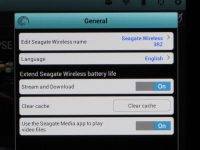
Another option here is the ability to secure the Wireless Plus. On the Network tab, a password can be set, which requires all users to enter the password when connecting to the Wireless Plus. The password must be at least 8 characters and be alpha-numeric. This is what I consider to be minimal security. I personally would like to see an additional layer of security, perhaps at the folder level.

The Video menu can provide access to the videos in both a list and a "preview" mode. Selecting any video will cause the selected video to play. For most, it starts within a couple seconds.

Viewing pictures is quick and easy... click on the desired picture and it fills the screen. There are a few options you can customize here, including adding music and transition effects. In addition, you can shuffle or randomize the pictures.
