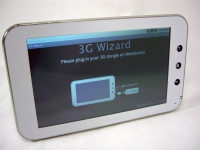In Use (continued):
The next two screens take a look at the basic layout of the settings menus on the WebStation. In general, these types of pages are well laid out with large titles accompanied by smaller subtitles that provide a bit more detail as to what each option is about. Clicking any title will either take you to another page with all of the appropriate settings that you can adjust, or in some locations the menu will just expand on the current page.


Overall, the controls / settings are very well done, and there are plenty of user configurable settings on this device. In addition, plenty of information is available regarding the device on these pages. I found the battery page to be quite informative, providing more details than I've seen on any smartphone or computer.



Getting back to actual applications, we have the weather. This application allows you to input a few of your favorite cities, and with a tap of the screen you can switch between the 4-day forecast for any of them. You get a basic forecast and high/low temperatures for the extended forecast, and greater details for the current conditions (the addition of wind and humidity data).

The layout is clean, and the data updates quickly (when connected to WiFi), but you can't really plan your whole day based on the information provided. Being able to get more information, such as an hourly forecast, would be nice.
I have mentioned WiFi connectivity a few times in the review, but this is not your only means of getting online. You can also configure a connection via 3G if you happen to have your own 3G USB adapter and an account with your carrier. A 3G Wizard is provided to walk you through the steps, but that functionality was not tested in this review.