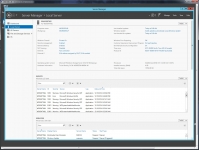In Use (continued):
The below left screenshot is from WD StorCentral's home screen. Here we get an overview of the system's storage capacity (total/available), general status, network details, and real time performance data for the CPU and memory. During testing I was looking for longer range details on CPU and memory testing, but this is not the screen for that since it resets to a blank graph every 60 seconds. The below right image shows the halth screen, which provides temperature data from eight sensors to let you monitor your drives, memory, CPU, and apparently the RAID controller. You also get fan speed data and information on the status of the power supplies - where we see only one of the two is active.
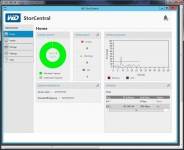
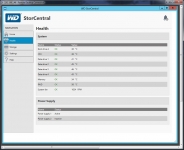
The next two screenshots are from the storage screen, where we see information on the boot drive (below left image) and the storage array drives (below right image). The boot drive is a 500GB, 5400RPM, 16MB cache, 2.5" drive from WD's AV class of drives intended for 24/7 always on service - typical for applications like a PVR. The storage array drives are 4TB, 7200RPM, 64MB cache, 3.5" drives from their Se datacenter class of drives.
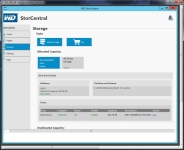
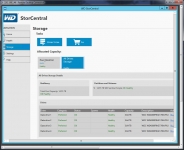
The below left screen shows the settings page, where you can configure things such as when/if it checks for automatic updates, if it beeps for warnings or critical issues, and whether it sends an email for any issues or actions you might be interested in knowing about. I set it up for email alerts, and was very pleased with how easy it was to setup. WD will handle the sending of the mail, so you don't need to go through configuring and SMTP server or anything like that. Just say where you want the email to go, and who it should look like it is coming from.
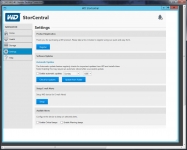
The below left screen shows the main page of the Server Manager Dashboard, which is where you will go to setup your storage array. I ran through this process several times as I configured the drives in different pools, and the whole process was very easy to learn. The steps are fairly clear cut, but supplemental text and information on each page helps you to create and manage your drives with minimal issue. The interface can be used to manage other servers, which is a great feature for those with multiple Windows Servers in their environment. Since we only have the one DX4200 to consider, we will be going through the Local Server configuration, and we can see the properties and events for our local server in the below right screenshot (Squint really hard - it's there, just small).