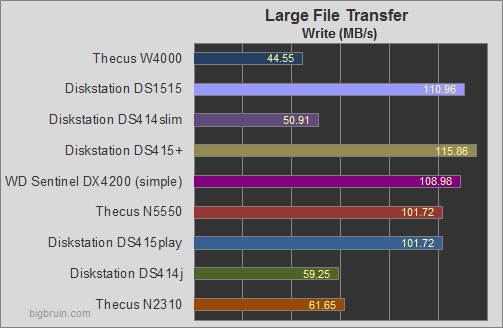Testing (continued):
Real World File Transfers - Large Files:
In the first phase of performance testing we will look at the speeds during real world file transfers. For these tests, the files described were transferred between the Windows desktop PC and the storage servers while a stopwatch was used to record the transfer time. The file size and the transfer times were then used to calculate a transfer rate.
Large file transfer rates were the first type to be tested, and we will look at small file transfers on the next page. Disk images, HD video files, and large multimedia projects would fit in to this grouping. The large file transfer test involved moving a single 5.96GB (6103MB) MPG video file around the network to the storage servers of interest. A reboot of the Windows desktop system was executed between each test, and a different folder was used for reading and writing.
When reading the large file from the W4000+ we see that it is within a fraction of an MB/s from being the fastest NAS server tested. Definitely fast, and definitely a nice way to kick off the results!
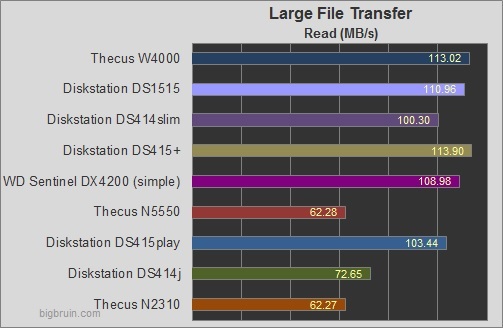
While writing the large file to the W4000+ things were not as impressive. With a bit of effort to optimize and several re-executions of the test, things never got any better. Writing this large file was just not one of its strong suits.