Testing:
The main focus of testing will be to analyze read/write speeds with different types of file transfers, but we will also look at the AC power consumption. The W4000+ was connected to a network where all wired devices feature Gigabit network adapters, and all cabling is done with CAT6 grade cables. The W4000+ was connected with two CAT6 cables to a Netgear brand 16-port Gigabit smart switch (but link aggregation was not enabled). The computer used to access the W4000+ in this review was also connected directly to this switch with a CAT6 cable.



Testing will compare the performance of the Thecus W4000+ with that of the following other eight NAS servers...
» Diskstation DA1515 5-bay NAS server
» Diskstation DS414slim 4-bay NAS server
» Diskstation DS415+ 4-bay NAS server
» WD Sentinel DX4200 4-bay NAS server
» Thecus N5500 5-bay NAS server
» Diskstation DS415play 4-bay NAS server
» Diskstation DS414j 4-bay NAS server
» Thecus N2310 2-bay NAS server
Power Consumption:
All of the NAS servers took a turn getting plugged in to a Seasonic Power Angel monitoring device in order to get information on the current drawn while in use. The device was tested in three conditions... 1) While the device was active - reading and writing data from two different clients in order to keep the drives spinning, 2) with the device idle - where it is fully powered up but with no active data transfers, and 3) in hibernation mode - where the disks have spun down due to inactivity to conserve electricity. Devices that do not support hibernation, which includes the W4000+, show an "N/A" to indicate it could not complete that part of the test.
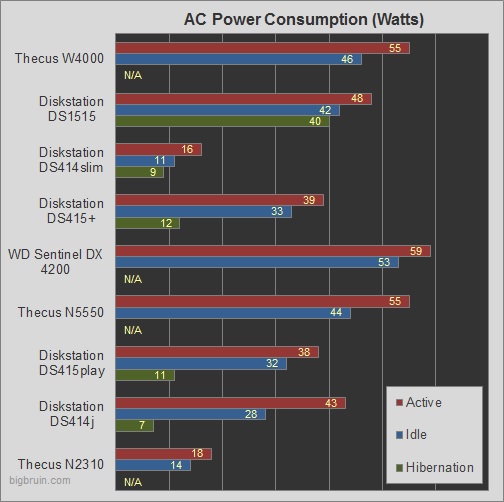
The results are all fairly packed in the window of thirty something to 50 something Watts each. While the W4000+ is not the most energy efficient, it isn't the worst and it is right there in the thick of things with the other units.