The Basics:
The below left image shows off the top surface of
Kingston's new(er) 128GB SSDNow V Series drive. Mostly you just get a good look at their Tiki head logo, but there are a variety of regulatory certifications, and reference to the drive's 128GB capacity. The below right image shows the back of the drive, where we get a look at the typical SATA data and power connections.


One thing I pay attention to now is the mounting holes tapped in to the drive's housing. On one drive I recently used, not all of the holes were tapped, so I was unable to install the drive in my laptop or Mini-ITX system... But, Kingston has tapped all the holes on the bottom and side of this drive, so it should be a universal fit.
The top cover of the drive is held on by four small Allen head screws. Removing these gives us easy access to the inner workings of the drive. The images below show the top and bottom of the SSD's PCB. Here we find a total of 16 Toshiba branded MLC NAND flash memory chips for storage, a 64MB Winbond branded cache memory chip, and what appears to be an unmarked controller chip. You have to take a very close look at the controller to see any text, but from what I already know, this is a Toshiba branded J Micron controller, which does support TRIM.

 Configuration:
Configuration:
The Kingston 128GB solid state drive was tested in a system with the following other components:
» Intel Core i7-920 quad-core processor
» Gigabyte GA-EX58-UD3R Motherboard
» 6GB Crucial Ballistix Tracer 1600MHz triple channel memory kit
» Nesteq Silent 700W modular power supply
» Windows 7 Pro operating system (x64)
The included Acronis disk was used to clone an existing installation of Windows 7 Pro on to the 128GB SSD. The whole process took under 15 minutes, and I was up and running on the new drive with minimal effort. Once booted into Windows for the first time I loaded
CrystalDiskInfo 3.5 to confirm some of the drive's key features.
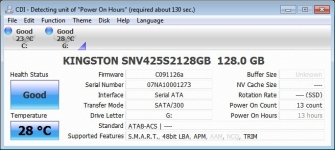
While the screenshot above doesn't tell you anything about the cache memory, most other items of interest are confirmed... including TRIM support, which was not found on the previous generation 128GB SSDNow V Series drive. And for just the second time in my SSD testing life, we see data presented regarding the operating temperature of the drive, which was a cool 28C.