The Basics (continued):
The rear panel is the busiest side of the enclosure, and at the top of the enclosure we find two switches. The large of the two is a power switch, while the smaller switch controls the LEDs on the fans. Next to the two switches we find a socket for providing power, and the other connection is for USB 3.0.

Many larger hard drive enclosure use a stand to provide stability to the enclosure, and often these are extra pieces of hardware to keep track of. Thermaltake has chosen to integrate a support stand into the base of the enclosure. With a simple twist the enclosure now has a stand.


Removing the two hex screws the side panel lifts off to reveal the internals of the enclosure. Taking a quick look around we see that there are little pegs to pop into the screw holes on the hard drive and SATA data/power connectors.

Thermaltake has taken their knowledge of tool-less hard drive installations into consideration when designing the MAX 5G. Thermaltake designed one side of the pegs we just mentioned to flip out of the way while the other side slides towards the front of the enclosure. Once the drive is placed loosely in the enclosure, slide it towards the end with the SATA data/power connectors. Finally flip the other side into place. This method makes it tool-less and keeps the hard drive secure.
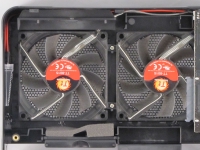
Installing a hard drive takes a matter of seconds and fills up a majority of the space inside the enclosure. If the hard drive is a slim drive, be sure to use the included foam to keep it in place. There is no documentation on where to place the foam, for testing purposed the foam was not needed.
