Packaging and Accessories:
The
Thermaltake Frio comes packaged in a large box which would look right at home on the shelves of any electronics store. The front of the box has a picture of the Frio and some high level information regarding the cooler. The back of the box includes substantially more information on the cooler; including features, specifications, and some close up shots of different items.


While the information on the back of the box might be sufficient for most people, one of the sides provides a great deal of more detailed information without the pictures. The information provided here is the same as the specifications as shown on the official Thermaltake product page (and presented on the first page of the review).

Inside the box, form fitted foam is found surrounding the Frio. Say that five times fast! On one side of the foam is a white box for the accessories, and on the other side is where the second 120mm fan is located. Removing the top half of the foam packaging reveals the Frio itself.
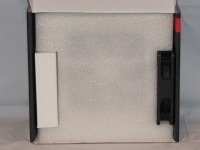

As a universal cooler, instead of having the CPU brackets pre-installed the desired brackets need to be attached during installation. There are multiple CPU sockets currently in use; especially with Intel processors. In the picture below, going from top left to right, there are the three Intel CPU clips. The second row of accessories includes the AMD CPU bracket, two sets of washers (one rubber and one plastic), tiny screws and nuts, rubber anti-vibration fan mounts, the Intel CPU base, and a small tube of thermal paste.
