Installation and Operation:
The system being built into the Armor A60 is a completely new system. Due to this, there are no previously recorded temperatures to compare against. This new test system includes the following components:
» Asus M4A89GTD Pro/USB3 Motherboard
» AMD 1090T CPU
» Thermaltake Frio CPU Cooler
» 8GB DDR3 10600
» eVGA GeForce 275GTX
» Kingston 128GB SSDNow V+
» Seagate 7200.11 1.5TB
» Seagate 7200.12 1.0TB
» LG Blu-Ray Burner
» Corsair CS600 Power Supply
» Scythe Kama Reader 2 45-in-1
Installing the ASUS M4A89GTD Pro/USB3 motherboard into the Armor A60 was extremely simple. The integrated standoffs help to speed the installation. The motherboard I/O plate went into the case without any issues, and was in perfect alignment for the I/O ports on the motherboard.

As an enthusiast, one of the features I was most looking forward to was the hole cut in the motherboard tray that would allow me access to the back of the motherboard where the CPU is. A sufficiently sized hole would allow changing the cooler if it uses a custom back-plate, like the one used on the Thermaltake Frio. Sadly, I found out that the hole doesn't quite line up with the back-plate on the ASUS M4A89GTD Pro/USB3 motherboard. While this will not affect many users, it does cause issues and could create more work for new users.
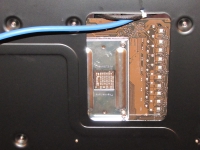
The SideClick EasySwap hard drive bay is a great idea. If you do not have a drive in place, the hard drive tray slides quite a ways in, as shown in the left picture. However, once a drive is installed in the tray, it sticks out a little which makes it much easier to remove the drive. Once locked into place, a light squeeze of the finger holes will release the drive. This can replace a hard drive dock, however it is not as convenient as a dock since you have to place the hard drive into a tray.


After getting the system built into the Armor A60, the first thing I did was to listen to the three included fans. Even under a load (provided by Futuremark 3DVantage) they were nearly silent. I could hear the two Seagate hard drives spin up/down over the fans. The top 20cm and front 12cm fans have bright blue LEDs, which you cannot turn off.
The USB 3.0 cable is hard-wired to the front port, the only way to change it would be to cut the cable and manually attach a new cable. When motherboards start including USB 3.0 headers this would make the integrated USB 3.0 cable obsolete. It would be nice if the cable could be upgraded in the future to a USB 3.0 motherboard header connector.
One of the biggest concerns with modern graphics cards is whether they will fit inside your case. The Thermaltake Armor A60 will fit video cards shorter than 30.5cm. The eVGA GeForce 275GTX has room to spare when installed in the Armor A60.