Installation:
Building a system in a small case is very similar to building in a larger case, however there are special concerns to keep in mind. The biggest concern is the size of the components. In a large case, any CPU cooler should fit, however in this case only a low profile CPU cooler will fit. The OEM CPU cooler will be used in this install.
The following components will be installed in the Armor A30:
» Biostar MCP6P M2+ motherboard
» AMD X2 6000 processor with stock AMD Cooler
» xClio Stablepower 500W power supply
» Seagate 1TB 7200.12 SATA II 3.5" hard drive
» Intel 60GB 2.5" solid state drive
» DVD Rom
The motherboard is installed quickly and easily since the tray can be removed from the chassis. The front header cables are long enough to be plugged into the motherboard as the tray is slid back into the case.

The below left picture shows the drive tray from the front as the devices are installed. The second picture shows the back of the tray where the connectors are for the devices. It is very helpful that the connectors for the 2.5" drives are at the edge of the tray, had they been in the middle of the tray the connectors might be harder to utilize.


When looking over the specifications for the Armor A30, I took note that it would support video cards up to 13" in length. This is great as that means modern video cards should fit without any issue. However, as the video card was being installed an issue was encountered. Originally an eVGA GTX 275 was going to be installed. This card is approximately 11" in length so it shouldn't be a problem. However what wasn't listed in the specifications is that the Armor A30 will only work with 13" video cards if they are single slot cards, dual slot cards will only fit if they are 10".
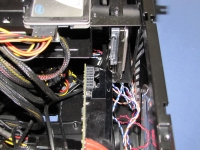
Taking a closer look at the motherboard as it is installed on the motherboard tray, the video card utilizes the middle two expansion slots, not the first expansion slot. Had the motherboards PCI-E slot used that first expansion slot, the eVGA GTX 275 would've fit, however then the power connectors would've been an issue.
The system is completed without the video card since it will not fit; a different video card will need to be installed. The below left picture shows the view of the components from the video card side. A nice video card would look great in this window. The picture on the right is the opposite side of the case and provides a view of the memory and CPU cooler.

