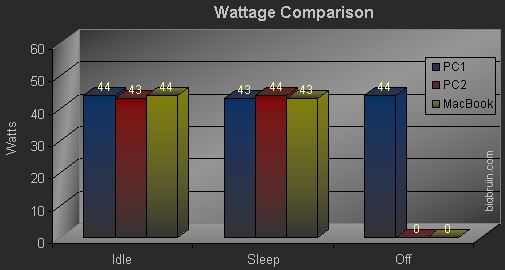External Examination:
The TrickleStar PC TrickleSaver ships in a very attractive retail box with bright green accents. I guess this is to reinforce their "green initiative". The front has a nice large photograph of the product, while the back of the package has a basic summary and diagram of how the unit works.


After cracking the seal on the box, we find the unit itself and three instruction booklets (English, Spanish, and French). The instruction sheet helps you to set up the unit - which is so simple, you may not need it at all. The TrickleSaver is a hard plastic box with male and female 3-prong power leads and a long USB cable.

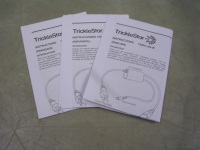 Testing:
Testing:
To test the PC TrickleSaver we used two different PCs and a MacBook along with an HP Laserjet 2100TN printer attached to its own power strip, per the instructions. The unit was also connected to our Kill A Watt 4400 to collect data on AC power demand. The computer configurations are as listed below.
PC Number 1:
» Intel Core i5 750 (2.66GHz)
» Intel Stock Retail Box Cooler
» Gigabyte GA-P55M-UD2 microATX Motherboard
» MSI R4870-T2D1G 1024MB PCIe Video Card
» Western Digital Caviar Black 1TB SATA 3Gbps Hard Drive
» OCZ Obsidian 4 GB PC12800 1600MHz DDR3 Dual-Channel memory
» Windows 7 Ultimate x64
PC Number 2:
»Intel Core i7 920 (2.66GHz)
»Prolimatech Megahalems Cooler
»eVGA x58 SLI Micro Motherboard
»2xBFG GeForce GTX 260 MAX CORE 55 896MB PCIe Video Cards in SLI
»Western Digital Caviar Black 1TB SATA 3Gbps Hard Drive
»OCZ Platinum 6GB PC12600 1600MHz DDR3 Triple-Channel memory
»Windows 7 Ultimate x64
MacBook:
» Intel Core2 Duo (2.0 GHz)
» NVIDIA GeForce 9400M GPU with 256MB of DDR3 SDRAM
» Crucial 4GB PC8500 1066Mhz DRR3 Dual-Channel memory
» Western Digital Scorpio Blue 500GB 3Gbps 2.5" 5400rpm SATA Hard Drive
» Mac OS X Snow Leopard (10.6.1)
As you can see from the chart below, the unit performed as advertised with PC number 2 and with the MacBook. It did not, however, do its job with PC number 1. The only conclusion I can draw is that Gigabyte still has full power going to the USB ports even when the computer is powered off. I tested the TrickleStar on both the rear USB ports and the front ones (through the USB motherboard headers) and got the same results. Perhaps a BIOS fix in the future will remedy this - another fix would be to purchase the PC TrickleSwitch which powers external devices on and off even when your computer is powered on. While TrickleStar states that the PC TrickleSaver does not work in Sleep Mode (as we confirmed in our testing), their TV TrickleSaver is designed to operate in Sleep Mode and suggest that if it meets your requirements.