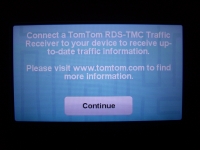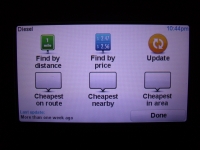In Use (continued):
The next set of screens show the options available for adding a favorite, which is simply a destination to be saved for navigating. As you can see, there are a variety of ways to go about storing a new favorite, so it should be easy to enter just about any location with whatever information you might have. One comment related to favorites is that while overall the structure of the onscreen menus works very well and setup and use is rather intuitive, I don't like one thing related to favorites. The location of the option to add favorites is nowhere near the option to edit favorites. I'd put those things together, instead of separated by a few pages and a bit of browsing.
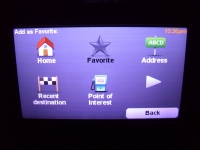

The below left image shows an example of the onscreen keyboard. The buttons are all big enough for use with anything less than a sausage finger, and the touchscreen is responsive enough for accurate and quick typing. The below right image is the GPS status page, where you can see your position in the world, as well as how many satellites you have locked in. I would say the device averaged around 7 satellites at any given time, but I did see a range of 3-11.


The next two screens show some of the many ways you can customize and personalize the XL340-S. In the below left screen we see the voice options. While some of the recorded voices sound more realistic than the computer generated voice, they can not say everything the XL340-S may need to say. So, you have to also select a backup computer voice if you want to use a recorded voice. That just gets kind of weird when the voice changes mid-sentence. Additionally, I found that regardless of what voice was selected, many times it just didn't say what seemed like common phrases properly. Two local cities, Dover and Morristown, seem straightforward to me, but they would come out as something like DUV'r and muh'RIS'tin. I'd always have to check the screen to see what they might be telling me, and if I was somewhere where I really needed the GPS's help, I wouldn't want a language barrier becoming a problem.
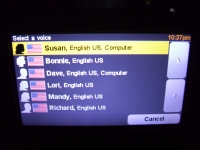

And while there are plenty of other interesting features of the TomTom XL340-S we could look at, we'll wrap it up here with a quick look at some of the other services you can take advantage (although some require extra hardware or purchases). The below left screen shows the map correction page. As mentioned earlier, the maps and routes for the XL340-S are not locked in stone and you can make corrections yourself, or by using previously corrected maps from the web. The below right screen shows the TomTom services menu, where you can select to access traffic information, safety cameras, and gas prices.
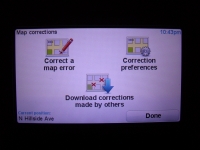
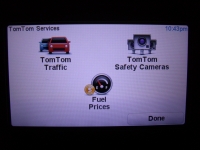
Traffic data can only be accessed once you first attach a TomTom traffic receiver which is an extra expense (see below left image). Safety camera access requires an additional subscription and basically just alerts you to the location of speed/traffic light cameras so you can drive past them in a safe manner (just in case you usually don't). And finally, gas prices can be accessed on your GPS if you subscribe to TomTom's traffic service.