The Basics:
The instruction sheet provides more than adequate details for installing the cooler in both Korean and English. As seen below, the English side of the instruction sheet provides plenty of written instructions, as well as images to compliment the installation process.
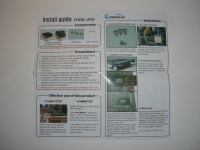
The only hardware required to install the cooler is shown in the below left image, next to the cooler. There are four screws and four plastic washers, which are slid through the holes on the motherboard from bottom to top, so that they securely attach the cooler to the board. The below right image provides a closer look at the inverted cooler, which reveals three strips of pre-applied thermal paste.

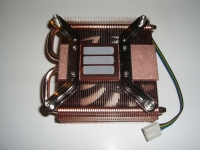
Next we see the interface between the two heatpipes and the base of the cooler. Everything looks well done, and the fit between the heatpipes and the blocks of Copper looks very tight, which should allow for optimal thermal transfer.

From the top we see the 10mm thick by 80mm diameter fan which will provide the air flow to cooler the ITX30. The power lead has a 4-pin connector, and the motherboard's PWM controller can be used to regulate the speed of the fan from 1400RPM to 2500RPM. This view also lets you see the tight array of Copper fins that make direct contact with the cooler's base, as well as with the pair of heatpipes.

In this final image, we see the ITX30 with a handful of other low-profile coolers that will be featured in the testing portion of the review. Clockwise from the upper left corner we have the Titan DC-155A915Z/RPW, stock Intel cooler from an i3-3225, the ThermoLab ITX30, and the
Noctua NH-L9i. The below right image shows the difference in height between these coolers, where the NH-L9i is 37mm tall, while the ITX30 and the DC-155A915Z/RPW are both 30mm tall.

