User Interface (continued):
Next, we'll look at setting up RAID on the device. Once you get into the RAID Manager, you'll click on the Create button. Checking the boxes for the various drives adds them to the array. From the image below, you can see that we're using three 500GB drives.

The next step takes us to configuring the array. By default, the system wants to use an EXT4 partition with 64k blocks. We'll leave those settings and continue on to formatting.
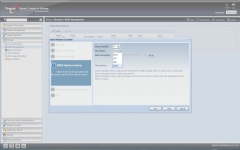
Clicking Next and Finish begins to build and format the array. Just like with Windows, you'll have the option to do a full or quick format.
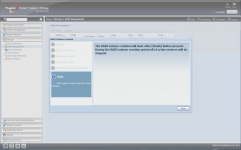
Another feature of the N3200XXX is that it can easily be configured to be a network print server. Just plug in your USB printer and with minimal effort, the unit found and installed our Brother laser printer. Included on the install disk are the instructions on how to setup Windows and Mac computers to use the printer.

Below is a listing of many of the modules included with the N3200XXX NAS. To install them, just click on the blue box with the green dot at the end of the appropriate line and the server will prompt you if you'd like to install the module. After a short install process, the module will be ready for use.
