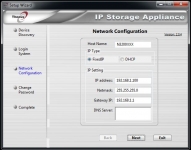Software:
While we won't go into every single feature of the N3200XXX because, quite frankly, it would take too long, we will go over the basic important ones. The first CD contains the Setup Wizard which walks you through configuring the N3200XXX. Based on the first image, this is a multi-unit CD, thus the five different options.

Selecting the N3200XXX option brings us to the next menu which brings up the Setup Wizard, the Quick User's Guide in PDF format, and the Backup Utility which is a menu driven task manager that must be copied to the local disk before running. Thankfully, there's a better tool included - which we'll get to shortly. The Modules option brings up all of the plugin modules (such as mail and web server, Twonkymedia player, etc) for the N3200XXX along with PDF files of how to configure them.
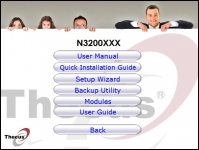
Launching the Setup Wizard begins the device discovery applet. Within a few seconds, our NAS device is found. Thecus ships the unit with a default IP of 192.168.1.100, so your network will need to include that in its range - at least for initial configuration.

Highlighting the N3200XXX and clicking NEXT, we are asked to login and begin the initial configuration. By default, admin is both the username and password. While you're stuck with admin as the root account, you can certainly change the password - which you'll want to do, of course.
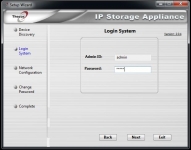
Another click of the NEXT button and we're ready to reconfigure hostname and change the IP settings if so desired. The final screen (not shown) is where you can change the default password on the unit.