In Use (continued):
With the addition of a network connection, I was very much looking forward to the Internet capabilities of the Theater+. Sadly, with the current firmware the options are less than exciting. As seen in the below left image, your entire online adventure consists of Picasa, Weather, Finance, and Flikr. You have stripped down versions of the popular Picasa and Flikr photo sharing sites, as well as a screen for local weather and one for a stock ticker. I have little interest in tracking stocks with my home theater, so the generic shot of the screen in the below right image may be the first and last time I access this feature.
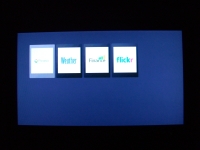

I don't have a Picasa or Flikr account, so the below left image showing you the introductory screen to the Picasa interface is about as far as I got there. The below right image shows the weather screen. With this you can select from a handful of major cities to select as your home, and then it will provide a simple 2-day forecast. You can't get any extended weather information, and if you aren't near any of the listed cities, you can't do anything like selecting your weather by zip code like some devices offer.

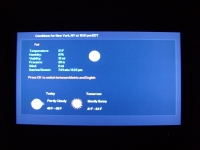
Hopefully upcoming firmware updates improve the Internet experience greatly. The addition of online multimedia services like Netflix would be great, and would definitely increase the appeal to me. As is, I could do without any of the Internet features all together, but I will keep an eye on things.
Movie playback was at the top of my list of features to check, but I saved it for last. I threw as many formats and CODECs at the FreeAgent Theater+ as I could, and overall it did very well. My initial concern was with DVD playback. I have a 'few' movies archived in my collection, both in DVD folder format and DVD ISO file format. We already covered how they played back across the network, but I had to check the playback from a FreeAgent Go drive installed in the Theater+. While I had issues with the original Theater accessing DVD folders properly, the Theater+ knew just what to do. It listed all the movies alphabetically for easy browsing, and my only organizational wish list item would be that the generic blue file icons could be replaced with a screen from the movie or something else more entertaining.
The next two screens simply show that the DVD folder playback launched like a typical DVD, with fully functional menus, and that playback looked as good as it should.
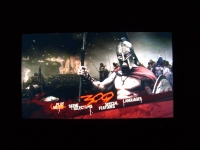

While DVD folder and DVD ISO files were at the top of my list, other formats were of particular interest, especially those supporting HD content. I went around my personal computer collecting a variety of video formats, and then went out on the Internet to collect a variety of commercially prepared files to see how the device would handle each. AVIs, MPEG-1s, and MPEG-2s from my personal cameras and TV tuner all played back fine. While some of the lower resolution files just looked worse up on the big screen, that reflected nothing about the Theater+'s capabilities.
I then downloaded a handful of higher definition samples including DivX, MOV, WMV, MP4, and H264 files. Overall things looked great. With samples ranging from 720p to 1080p, the video (and audio) experience was generally just what I expected. At times dark scenes would seem a bit pixelated, but I can not clearly say the file, TV, or player were at fault. If anyone wants to compare and comment, download the "I Am Legend" Blu-ray profile 1080p trailer from
here and let me know if it looks a bit funky.
While I won't claim to have tried every file format out there, I did experience one 'failure' where an HD video file simply wouldn't play. I decided to try the 1080p "Coral Reef Adventure (IMAX)" file from Microsoft's
WMV HD Content Showcase, and it would simply skip the file and move on to whatever was next on the drive. It was the only file I selected from that source, and of the handful of media samples I grabbed from around the Internet, it is the only one which would not play. WMV9 is listed among the supported formats, so I am not sure what the specific issue was.