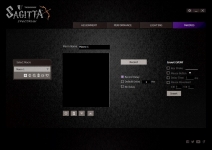In Use:
As soon as the mouse was plugged in to a USB port on my Windows 10 PC, it was ready to be used. But, to get the most out of the Sagitta Spectrum you have to install the software that is only available for download on the Tesoro website. The installation is a snap, and the next few images will show that using the software to customize your mouse is just about as easy.
There are four tabs available for modifying different features of the mouse, and when you launch the program it brings you to the Assignment tab, which is shown below. This is where you can "Assign" functions to the six programmable buttons on the mouse. What may be confusing is that they show eight buttons in the menu, but the left mouse button is not programmable at all, while the DPI Switch button can only be configured to cycle up or down. We will see on a subsequent tab that you can have four on the fly DPI settings that the mouse can use, and using this DPI Switch will just cycle through them, either from lowest to highest or from highest to lowest. While discussing the DPI Switch, one feature I have found quite useful on other gaming mice is a bank of LEDs near the switch that can give me easy confirmation of what DPI setting has been chosen. This mouse does not have such a feature, but when you make a DPI change, there is an overlay of text on your screen to briefly indicate DPI 1, DPI 2, DPI 3, or DPI 4.
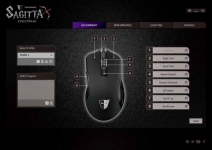
Next up we have the Performance tab where you can configure a variety of settings, and save them all in to different profiles. Having different profiles can be very useful to someone who plays a large selection of games, or even those who don't play many games might like a setup like I have with a gaming mode, a work mode, and perhaps a graphics editing mode. Polling rate, acceleration, scroll, speed, and so on can all be configured once, or differently for each profile. The biggest change for me is to reign in the DPI settings for the different tasks. For work mode, I don't want or need a DPI setting above 2400DPI, but for sharpshooting games and for using Photoshop I like to get the fine control that comes in at the higher end of the scale. That said, many mice go much higher on the DPI scale than the Sagitta Spectrum, but I find that 5000 DPI as a maximum works out just fine.
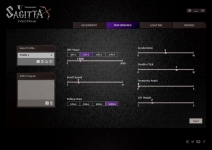
The next two screenshots show components of the Lighting tab, where you can control the coloring of the scroll wheel and the Tesoro logo independently. You can set either item to statically use any of 16.8 million colors, or you can select a handful of effects by selecting the "Select Effect" button. The below right image shows the menu you get for selecting effects, where standard just gives you solid colors, breathing makes the colors you have chosen surge dim to bright, loop gives you a rolling gradient of the colors shown, rainbow goes through the spectrum of colors in rather quick progression, Tesoro purple is similar to loop but in Tesoro's corporate colors, and off turns the lighting off completely.
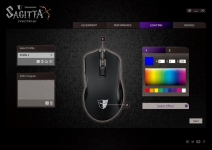
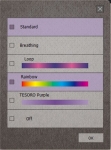
The final tab to review in the Sagitta Spectrum software is for Macros. Just like any good gaming mouse, you need the ability to program combination moves that may be useful in specific situations. Tesoro has done well to make the setup of macros easy, and very thorough, so you can control not only what is to be executed by the mouse, but also the timing down to the millisecond level, and the inclusion of keyboard clicks as part of the macro.