In Use:
In this section we will look at a variety of screenshots from the web based user's interface. Overall, it is a very well laid out interface, with all of the features you would expect, plus plenty of novel additions you might not. The below left image shows the first screen you will get, which leads you through its Quick Setup Wizard. After a few steps, you have been able to set a new SSID name, a new password, and to decide whether you want the transmission power to be high or low. That option is a new one for me, and I had to go for high!

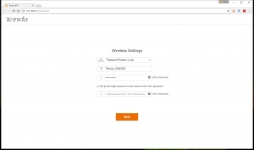
The below left image shows the Internet Status page, which includes a map of what it knows of your network. It shows the Internet connection is broken, which is fine since I was on my way to make this function as an access point (AP) and not a router. That option is listed as a feature of this device (you can set it as a bridge, too) but unfortunately getting to AP mode is not a simple toggle switch or button press away. You pretty much have to disable the DHCP and set it up to use an IP on your existing network. Other routers I have used with an AP mode included either have a software setting or a physical switch to get there, which is definitely more convenient.

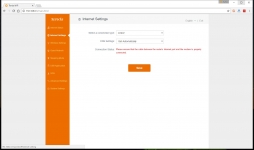
The below left image shows a handful of the wireless settings you can configure, and you will definitely not be shorted on ways to fine tune your WiFi network. As shown in the below right image, you can configure a guest network with this device. So, you can have separate secured 2.4GHz and 5GHz connections, as well as creating guest networks on both bands (if you want to).

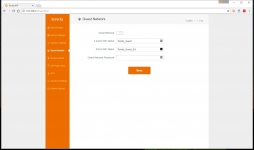
The USB Application screen in shown in the below left image, where the USB file sharing feature has been highlighted. Here you can either configure a print server or to share files from a USB drive. I'd prefer to have another USB port in order to be able to do both. And for file sharing, how about giving me the speed of a USB 3.0 port?
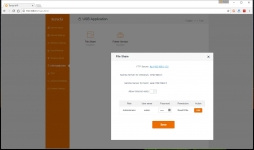

The above right screenshot shows the advanced settings page, and there really are plenty of things to consider. This is where you would come to configure the LEDs on the device (as mentioned previously), as well as to configure access by their mobile device app, setting parental controls, limiting bandwidth to certain devices, configuring DDNS, and so on. For a router that is in the middle of the road as far as prices go, I would say there are more features in here than I was expecting.
The below left image shows the LED control screen. I may have gone on for too long about this, but my router happens to be in the room where the biggest of the TVs is. So, when the lights are low and the movies are rolling, sometimes the flicker of router LEDs can be a bit distracting. With this router, that won't be a problem. The bandwidth control screen is shown in the below right image. Just specify a device on your network and decide how much of your precious bandwidth it is allowed to consume. As a test, I throttled my daughter's iPad down to the equivalent of a 56kbps connection while she was watching Netflix. It wasn't long until she appeared wondering what was wrong with the Internet. My maniacal cackling won me no friends that afternoon, and when I explained that nothing was wrong and that I had made just her device super slow, I got the skunk eye of all skunk eyes. I gave her all of her speed back, but left it as a warning that it could be throttled again if necessary.
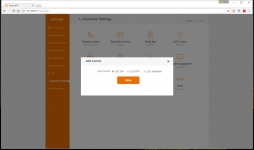
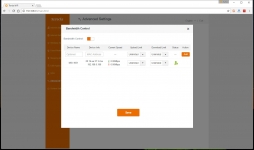
We could go on for pages with what you can do in the AC9's interface, but I feel the point has been made. It is well laid out, easy to use, and rather comprehensive.