The Basics:
The
Tenda AC9 has a glossy black finish that is well ventilated to help keep the internal components nice and cool. The two antennas are located at what will be the top, as this router is intended to be stood upright while in use.



The next two images show an overview of the router, and a bit of the range of motion of the two antenna. The antennas are not particularly long, but have a thicker, blade like formation and are touted as being fairly powerful. The device offers beam forming to improve signal reliability, but it does not have a MIMO configuration.


The next image takes a closer look at the top portion of the router's front face, which is where the indicator LEDs are located. You see an icon for all of the main features (each of which has a corresponding LED light), so you can tell the status of each wired port, the two wireless bands, the USB connection, etc. One very cool feature of this router is that you can configure the LEDs to be always on, always off, or to turn on/off on a schedule. You can leave the LEDs on all day, but have them turn off at night, which may be appealing if it is in the same room where you watch TV or sleep.
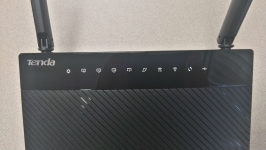
The back of the router is shown below, and the configuration of the connections makes it clear that is not intended to sit flat on a shelf, as the ports would all be blocked. You need to install the stand, as seen in the below right image. With the stand in place, the router stands upright, and since the connections are all near the bottom I am not worried about it getting knocked over from the pull of the cables. From left to right on the connection panel you have the power plug, a WPS button, a button to manually enable/disable the WiFi, a reset button, a Gigabit WAN port, four Gigabit LAN ports, and a single USB 2.0 port. I am very pleased to see that they implemented Gigabit LAN ports, as so many routers, especially more budget friendly units, still insist on 10/100 ports. That said, the USB situation could be a bit better by having a USB 3.0 port instead of a USB 2.0 port, or perhaps by offering two ports so you could share a printer and a USB drive, not one or the other.


The final image in this section shows the router standing up, and that it has a slight lean towards the back. Overall the design makes it very stable, but you can not choose to have it lay flat and there is no included way to wall mount it.
