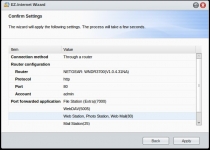EZ-Internet:
Synology has a great feature for those who do not understand routers, or do not want to hassle of configuring the router for WAN (wide area networking, aka internet) access. Hopefully you have a router supported in the EZ-Internet list. If you do, you are in luck and can allow your NAS to setup your router.
You need to go through a wizard that will open ports on your router so traffic can go through your router to your DiskStation. The first image gives a brief overview of what will be setup. The second image is where you need to choose what type of connection your DiskStation has.
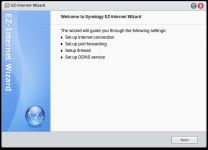
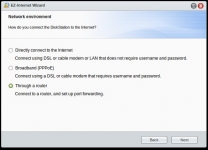
The below left image shows that it needs your router information, such as brand & model, connection protocol and port, as well as the administrator credentials. In the below right image you have a list of services with their corresponding ports, and you can check off which ones you want to use outside of your local network.
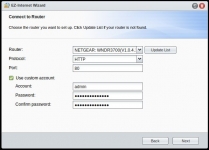
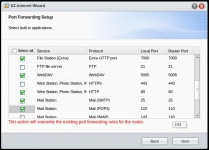
You have the option to setup DDNS account information if you want your external IP address mapped to something a little easier to remember (ex: myhost.no-ip.org).

The last wizard screen shows you what it will setup on your router.