Testing:
For the testing portion of the review, I compared the Synology DiskStation DS411+ NAS with the DS409slim that was reviewed last year. Although it is not a fair comparison, it will suffice. Differences for the tests conducted below are the DS409slim uses four 2.5" 5200RPM hard drives, and the DS411+ uses three (four max) 3.5" 7200RPM hard drives. I did not utilize any of the power saving features (hard drive hibernation) on either unit for any of the following tests.
Below are the charts from the power consumption & cost tests. For these tests, I used a Kill A Watt EZ to read the idle and load Wattage output as well as its calculated yearly cost (calculating cost based on KWH Rate of $0.198). The idle condition was established by booting up each DiskStation and letting it sit for 5 minutes. The load condition was established by streaming music with Audio Station and moving a 4GB file (Blu-ray disc rip) from a computer to the DiskStation on a gigabit network.
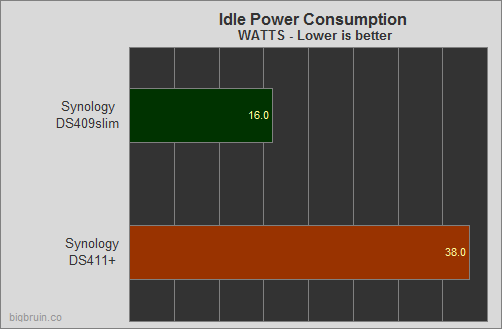
The idle test shows that the DS411+ uses 22 watts more than DS409slim. That is significantly higher but remember that the DS411+ has a dual core processor, as well as faster hard drives.
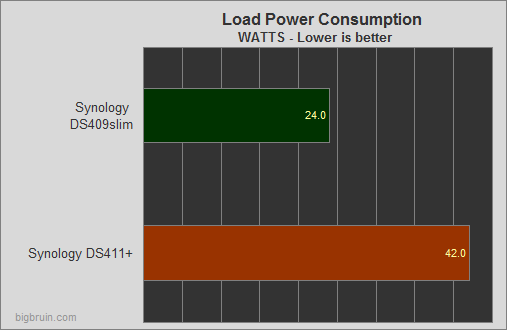
The DS411+ uses 18 watts more than DS409slim when accessing and writing data.
These next two tests show how much it will cost per year to have each DiskStation turned on 24 hours a day, 7 days a week. If you use things like web and email hosting, you cannot use hard drive hibernation. So these results should be very accurate.
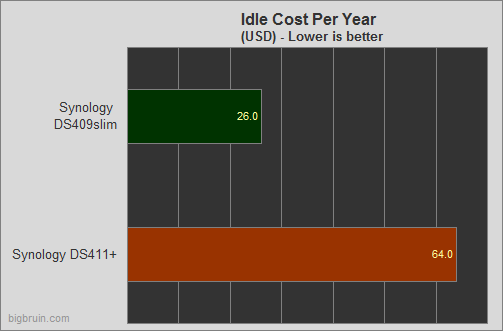
The DS411+ costs $38 dollars more than DS409slim at an idle state. That is a big difference for the DS411+ just to be powered on, not doing much. Although if you break it down, it is just a difference of over $3 per month.
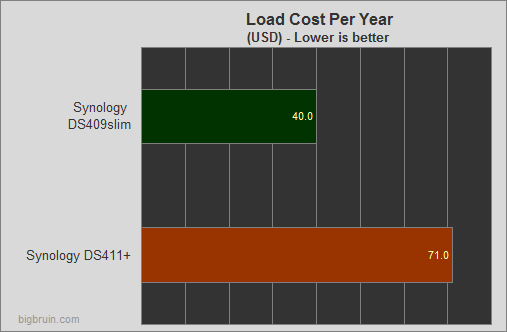
It is very unlikely either DiskStation would be accessing and writing data 24/7, but if they were, the DS411+ would cost $31 dollars more than DS409slim. Again, break it down and it is a little under $3 per month.
I also wanted to test the write speed on each DiskStation while other services were using network bandwidth and hardware resources. So just like the power consumption tests above, I streamed music with the Audio Station while moving a 4GB file (Blu Ray Disc Rip) from a computer to both DiskStations.
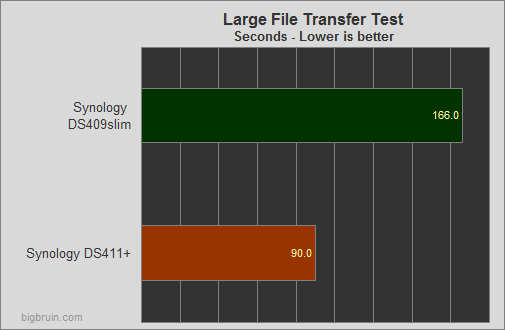
The transfer of the 4GB file on the DS411+ was 76 seconds quicker. That is almost twice as fast. Not bad when you consider the power consumption wasn't twice as much as the DS409slim.
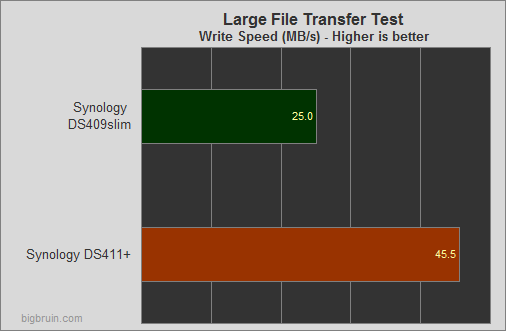
The transfer speed was about 45% better on the DS411+ than the DS409slim. This faster transfer speed should offset the yearly cost, because the DS411+ will be finished transferring files quicker than the DS409slim.