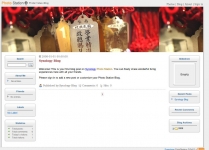Audio Station 2:
Below is a screenshot of the Audio Station. You need to login to the main DSM URL, as there is no additional port for the Audio Station. You can set your own internet radio stations and they are available in any DLNA client.

One thing I liked about Synolgy DLNA service is the ability to play non-mp3 files. One would assume the Audio Station would do the same, but it still does not transcode FLAC songs. It's one thing that it won't play those files, and a real annoyance that it adds them to playlists (such as random 100) anyway. It would be better if the Audio Station did not even recognize the files at all; instead of adding the non-supported files to the active playlist and putting an exclamation point in front of the song. Hopefully this will be updated in the next version of Audio Station.
File Station 3:
The File Station is a real useful application, especially when you need to access your data remotely. If you have used any file management software (ie: Windows Explorer) you should not have any trouble figuring out how to use the File Station. You can drag & drop files and folders, move or copy, and even look at properties on items and view/set permissions (except the main shared folder).
BETA Issue: When logged into DSM 3.0 on Linux (Linux Mint Isadora 64bit), when trying to upload a file on File Browser or FileStation, I got an error message saying "you are not authorized to use this service".
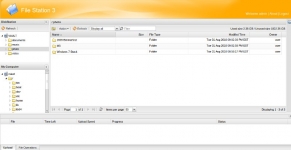 Photo Station 4:
Photo Station 4:
If you are an avid picture taker, the Photo Station allows you to easily setup a place for you and your friends and family to view, download, and even upload images. The interface is fairly easy to use, but there are also some advanced features inside. You can start a slideshow, view full sized images, comment, and even view on a map where the photo was taken. I took some phone camera pics, which pulled my GPS location and embedded the data into the image. In turn, the Photo Station takes that location and displays a small Google Map for you. It was kinda scary when I first discovered that feature.


Included in the Photo Station is a Blog section. I haven't done much blogging, but the blog looks pretty decent. I am sure the hardcore bloggers would prefer using something like WordPress (but you could install WordPress on the DiskStation as well).