In Use (continued):
I used my Sony PlayStation 3 to test the updated DLNA/UPnP Media Server. With the new DSM 2.2 firmware, the DLNA/UPnP Media Server will now transcode FLAC, OGG, AAC (.aac, .m4a, .m4b) and AIFF (.aif, .aiff) to WAV or PCM without any other configuration than checking a box. With the DSM transcoding lossless audio files on-the-fly I can now listen to my FLAC audio files on my PS3. Also, with the new firmware we see many more supported video formats, including MKV, TS, M2TS, M2T, MTS, M4V, 3GP, 3G2, QT, SWF, DVR-MS, MOV, TRP, TP, and ISO.
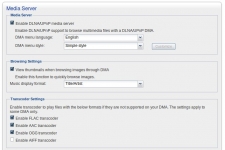
There are two new features of the DSM 2.2 that relate to security. There is a built-in Firewall and an Auto Block module for protecting against hackers. Although for many users this will be behind a router, which should have been secured in the first place, this is still a useful module. For those end users who will allow outside access this is a great feature. Access Rules can be created in the Firewall module very easily, and the Auto Block module is even easier.


Synology has released a few packages for even more added features to your Disk Station. You can download them for free from Synology's website and installing is very simple and painless. So far there are four addon packages available: MailStation (E-Mail Server), SqueezeCenter (run a Logitech SqueezeCenter), phpMyAdmin (manage MySQL Databases), and Webalizer (Web Station Usage Statistics).
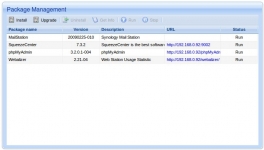
One thing I found lacking is the documentation. Synology does have a
Wiki, which is very helpful to understand all of the settings and options. I did find a somewhat hidden help section on the AJAX web interface, to the right side on each module's page there is a small open book icon, which pulls out a help menu.
Everything I tested worked very smoothly and the setup was a snap. I quickly tried the Audio Station, Download Station, Surveillance Station, and Photo Station; I was amazed how quickly I got everything going. The Audio Station includes a web based audio player, which will auto import any audio files from the music folder on the DS409slim. The Download Station is useful for downloading large files or even a batch of files; and the Photo Station is a nice web based application for viewing/sharing your pictures. I was even able to test the Surveillance Station with some Axis 210 IP Cameras at work; with some improvements it could be better than the bundled software from Axis. The one downside is each Disk Station comes with a single camera license, if you have more than one camera there is a $50 license you must buy per camera.
One last item of interest is the File System type of the Synology DS409slim. For the internal drives it looks like Ext3 is used; with DSM 2.1, external drives (eSATA & USB) are R/W with Ext3 and FAT, while NTFS is only read. But with DSM 2.2 we see external NTFS drives being able to write too!