Packaging:
The
Synology Disk Station DS409slim arrived in a neat little cardboard package. Not your typical retail package look, but most likely people aren't going to buy a NAS while window shopping. The front of the package does not even include the model, just the company name, a slogan, which operating systems are supported, and also states that there are no hard drives included with the unit. On the left side of the package there is a sticker with the model name and image along with some brief specifications.
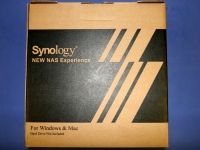

The Synology Disk Station DS409slim is enclosed in a thin foam bag with cardboard inserts used to protect it inside the main cardboard box. Synology did an excellent job with the packaging; it would be very difficult to damage the unit unless intentionally trying to do so.
 The Basics:
The Basics:
My first impression of the Synology Disk Station DS409slim was that it is very small. The overall footprint is about the same size as a 3.5” hard drive. I brought it to work and some of my co-workers saw it on my desk. They were all very interested in what this little guy was. I explained that it was a miniature NAS, but also said that in reality is a small server with all of the features included.



On the front of the unit there are a few LEDs for the status of system, network, and hard drives.


The only other feature on the front is there is a USB port used for quick transfer from USB flash media.