Testing:
For the testing portion of the review I wanted to compare the
Synology Disk Station DS409slim versus a full tower server in terms of data transfer rates and power consumption. A desktop computer running Windows 7 RC 64-Bit was used to send and receive files to both the NAS and the full tower server.
The full tower server setup included a Tyan Thunder K8SD Pro (S2882-D) motherboard, dual AMD Opteron 252 socket 940 processors, 6x512MB DDR400 ECC server memory, a SuperMicro 8-Port SATA (AOC-SAT2-MV8) PCI-X card, a Western Digital Raptor 36GB 10K RPM hard drive (Ubuntu Server 64 bit OS), 5x Maxtor DiamondMax 320GB 7,200 RPM hard drives (software RAID5 array).
Below is a chart detailing the results for the small file transfer test. This test consisted of 862 music files (organized in folders by artist) that amounted to 4852MB. For the average transfer rate a stopwatch was used to record the time it took to move the files to or from the DS409slim. For the maximum transfer rate I used the program NetMeter 1.1.3.
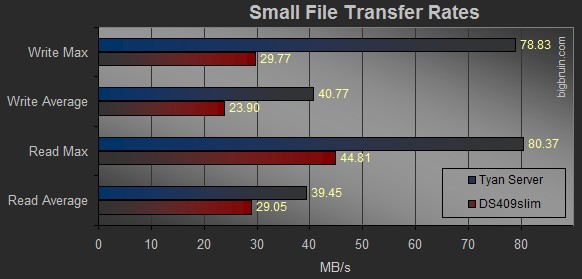
Honestly I did not expect this much of a difference between the Tyan server and the DS409slim. The write maximum speed was more than twice as fast on the Tyan server, and the average write speed was close to twice as fast. As for the read maximum and average speeds they were along the same line as the write results.
Below is a chart from the large file transfer test. This test consisted of a single DVD ISO image that amounted to 4467MB. For the average transfer rate a stopwatch was used to record the time it took to move the files to or from the DS409slim. For the maximum transfer rate I used the program NetMeter 1.1.3.
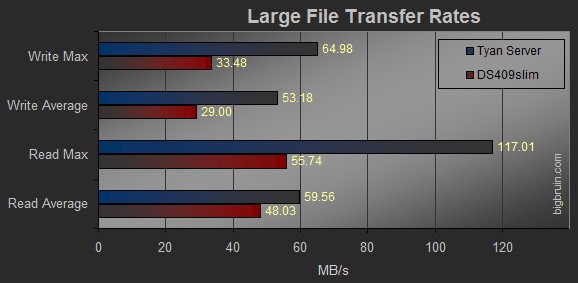
Again the differences between the Tyan server and Synology Disk Station DS409slim were drastic with the large file transfer test. In comparing these two systems it is a little discouraging, but running a full server is much more costly in both hardware costs as well as power consumption.
Below is a chart from the power consumption test. For this test I used a Kill A Watt EZ to read the idle and load Wattage output as well as its calculated yearly costs. The idle condition was established by booting up the DS409slim and letting it sit for 10 minutes. The load condition was established by doing a RAID5 array build.
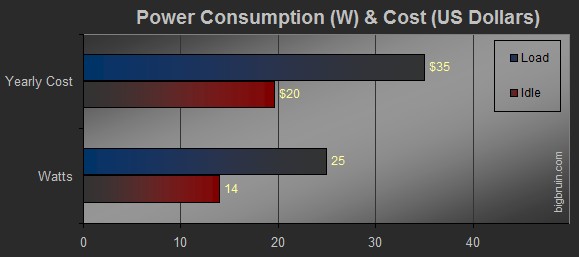
Now these test results I like much better. This will amount to lots of dollars saved per year for using a low power NAS rather than a full tower server. I didn't include the full tower server results because there are too many variables with a custom built server. Since nobody is going to be rebuilding a RAID5 array year round the load numbers are absolutely the ceiling for wattage and cost to run the DS409slim.
Let's say that it would cost $27.50 per year to run the Synology Disk Station DS409slim. If we break that down it will cost about $2.92 per month, or $0.53 per week. When I first got my Kill A Watt EZ I tested my server briefly; I recall that to run the server 24/7 it would cost about $25 per month. Again this is not a 'fair' test, but the savings are very significant, with not much loss in terms of abilities or features.