Testing (continued):
Real World File Transfers (continued):
Large file transfer rates were the second area of interest in the phase of testing. Disk images, HD video files, and large multimedia projects would fit in to this grouping. The large file transfer test involved moving a single 5.96GB (6103MB) MPG video file around the network to the storage servers of interest. A reboot of the Windows desktop system was executed between each test, and different folders were used for reading and writing.



When reading from the Diskstation DS414j we see that the average transfer rate was close to 73MB/s. Keeping an eye on the transfer from the Windows desktop showed it hit peaks of over 100MB/s, and both values are impressive.
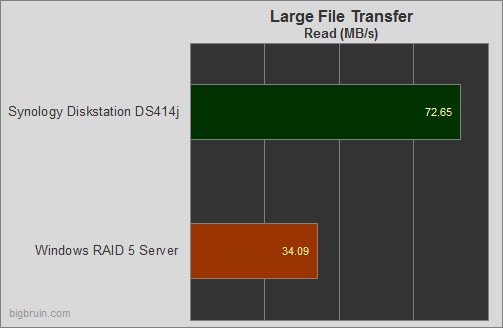
Writing this large file back to the DS414j took a little longer, but the rate of just over 59MB/s is still respectable. In this test the Windows Server apparently just woke up and was ready to show what it could do.
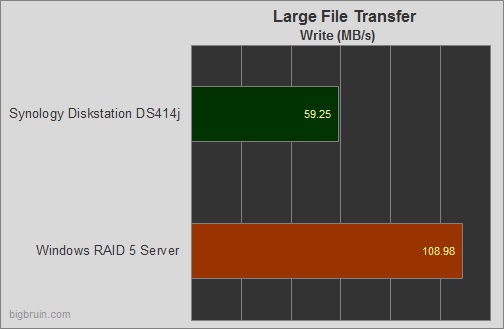
After the large file transfer testing from the internal drives, I decided to test out the connection speed of the USB 3.0 port on the Diskstation DS414j. In the past I have been disappointed by routers and NAS servers that feature USB 3.0 ports because the transfer rates to/from these drives when shared with the network would be far worse than even a USB 2.0 drive. I connected this
Team Group 32GB USB 3.0 flash drive to the USB 3.0 port and repeated the read/write test using the single 5.96GB (6103MB) MPG video file. I was quite pleased to see that I could write the file to the DS414j in 5:02 (@ 20.2MB/s) and could read the file from the DS414j in 1:32 (@ 66.3MB/s). These are good speeds for a basic USB 3.0 flash drive when connected directly to your PC, so I was very pleased to see such high numbers when accessed across the network!