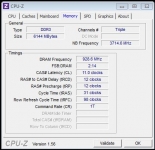Software:
In order to get the most out of the Crucial Ballistix Smart Tracer modules, you'll want to download and install the Ballistix M.O.D. or Memory Overview Display. We saw a different version of this software during an
earlier review. In this version, Crucial has added a tab that controls the lighting features of the Tracer modules. The image on the left shows you all of the specifics of the memory including current speed and voltage. The image on the right gives you the current temperatures and the ability to log those statistics.

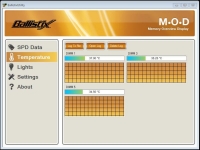
The other important portion of the M.O.D. utility is the Lights tab. As you can see this is pretty much straight forward. There are two slider bars that offer four different lighting patterns and nine brightness levels. Lastly, because each Smart Tracer kit comes in your choice of two color schemes (Red/Green or Blue/Orange), there are radio buttons that allow the user to mix and match which colors are used for either the running lights or the activity lights.
 Configuration and Overclocking:
Configuration and Overclocking:
The following system was used to test the
Crucial Ballistix Smart Tracer 6GB (3x2GB) PC3-12800 kit:
» INTEL Core i7 920 2.67GHz D0 processor
» eVGA x58 SLI Micro motherboard
» nVidia GeForce GTX 470 video card
» Western Digital 1TB SATA 3Gbps hard drive
» Cooler Master EPS 12V 750 Watt power supply
» Windows 7 Home Premium 64-Bit operating system
The Ballistix Smart Tracer memory is rated for 1600MHz or 800MHz front side bus and 8-8-8-24 RAM timings, which is confirmed by
CPU-Z in the below left image. The below right image gives you a bit more detail about the actual chips used. As is par for the course, we see 667MHz chips are being used. This is pretty standard for the PC3-12800 modules we've seen from most manufacturers. Also of note is that these modules support the XMP high speed profiles.

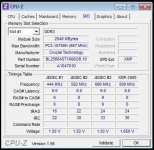
Of course what most folks want to know is how well these sticks will overclock. For that, we'll use eVGA's built in Dummy OC BIOS utility. Using the various preset configurations, we get the results seen below. While a 928MHz front side bus was not the highest clock we got, it was the highest stable clock. Again, this is right on par with what we saw with the Crucial Ballistix Thermal kit.