Testing (continued):
HD Tach 3.0.4.0
Simpli Software's HD Tach has been around unchanged for many years. It measures Burst (MB/s), Average Read (MB/s), and Random Access time (ms). As with the previous benchmarks, higher scores are better for Burst and Average read speeds, and lower scores are better for random access time.
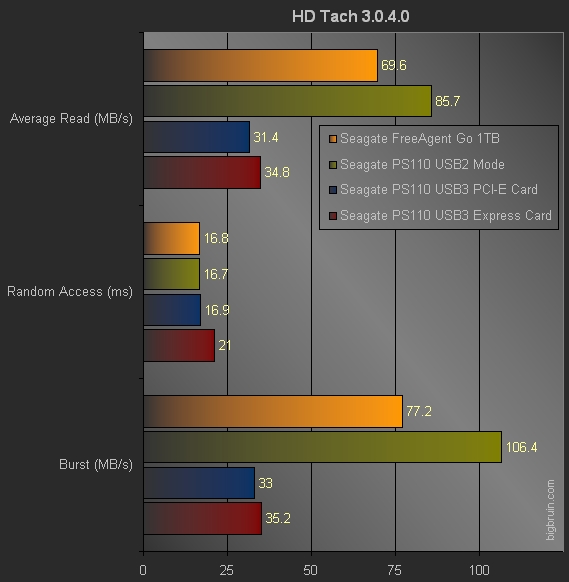
Sounding like a recording here, the USB 3.0 is around 2x faster than USB 2.0. The bottom line is, the Express Card is a great option for laptop users, however, get a PCI Express card for your desktop (at least until you can get it built in to the motherboard).
ATTO
ATTO's Disk Benchmark is a well known disk benchmark utility that tests performance with many different files sizes to provide a good view of the drives capability. Results are presented in MB/s, and a higher score is better than a lower score.
On the left is the PS110 connected to the Express Card, while on the right it is connected to the PCI Express Card.


ATTO confirms what we have already seen. USB 3.0 is faster than USB 2.0, and PCI Express is faster than Express Card. What's interesting is how close the read/write scores are for the Express Card.
Windows 7 File Copy Time
Finally, the drives were used to copy files from a folder on the system drive of a Windows 7 based PC. Using a stopwatch, the time started when the files were dropped into the receiving folder, and stopped when the file copy window went away.
A folder containing 14.1GB of Divx video files, PDFs, and MP3s was copied to the drive. The PS110 was formatted between each file copy.
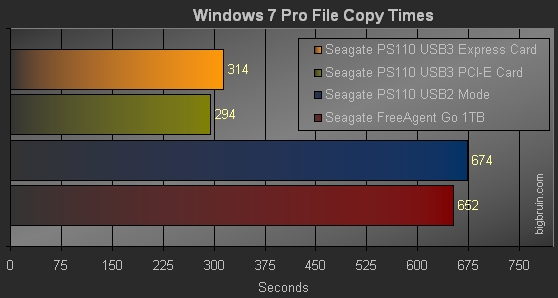
Without a doubt, USB 3.0 was much faster than USB 2.0 for real world file copy. I was expecting it to be faster than the times shown, however even cutting the time in half is a good boost in performance. The files were copied in just over 11 minutes with the USB 2.0 connection, and just over 5 minutes with the USB 3.0 connection.