Software:
There is a simple menu system used to install the BlackArmor Backup software, access user guides, contact Seagate customer service, and to check for updates to the BlackArmor Backup software.
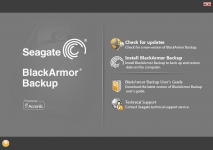
Since most operating systems do not currently include drivers for USB 3.0 devices, you will need to install drivers before using the Express Card. These are located on the hard drive in a folder called "USB 3.0 PC Card Adapter". There is a quick and simple installer to get it configured properly.
 Testing:
Testing:
The
Seagate BlackArmor PS110 USB3 portable hard drive with Express Card was tested on a Lenovo T410 with the following specifications:
» Intel Core i5-520M 2.4GHz, 1066MHz FSB, 3MB L3 cache processor
» 4 GB PC3-8500 DDR3 SDRAM, 2 SODIMM memory
» Seagate 320GB 7200RPM SATA II hard drive
» Windows 7 Pro operating system
In addition, it was testing in a system using a USB 3.0 PCI Express x1 card manufactured by
StarTech. This test system had the following specification:
» Intel Core 2 Duo E8400 processor
» Gigabyte GA-P35C-DS3R motherboard
» 4GB OCZ XTC Platinum DDR2-800 memory
» Seagate Barracuda 7200.11 320GB hard drive (system drive)
» Windows 7 Pro operating system
The tests to be executed on the drive include benchmarks from five applications, as well as an analysis of the time required for Windows 7 Pro to copy a 14.1GB folder of various file types and sizes.
» CrystalDiskMark 2.2
» SiSoft Sandra Professional 2009.9.15.122
» Everest Ultimate Edition 5.02.1756
» HD Tach 3.0.4.0
» ATTO
» Windows 7 File Copy Time
All benchmarks were run on the specified system and the benchmark applications were launched from the system drive.