User Interface (continued):
Moving a bit away from features that may be important to a small business, we find that the "Media" tab lets you share your media files, and it can even be set to ping iTunes for updates on your schedule. Maybe I have just never worked somewhere cool enough to have a media server, but I do believe that the home user was considered for this particular feature.

One thing Seagate has done very well is with the help provided through the device's web interface. The screen below shows the help tab popped up in regards to the media server, but you can see some of the other options in the left hand column of this page. The details provided in the help section are fairly thorough, and it is nice to have such documentation built in to the device.

As part of "LEDs and LCD" section of the review, I removed one drive to see how the NAS 440 would respond. LEDs were illuminated and a message was placed on the LCD screen regarding the issue. In addition, the user interface will provide messages regarding status changes. You may not know to login and check for such messages if you can't see the LEDs or LCD screen, so Seagate also offers email alerts that can be sent from the NAS 440. Simply provide your email address, and the NAS 440 will alert you to any problems, as seen in the screens below. The below left screen shows the initial indication that one drive had been removed. Once the drive was re-installed, I was then informed that the volume was in a degraded state.


A note worth considering with RAID arrays and drives being removed/replaced is that the array will not automatically rebuild. Once a drive has been replaced, you must log in to the user interface and manually start the rebuild process. You will have to let the system know what drives to use for the array, and then send it on its way to rebuild.
I commented earlier that rebuilding a RAID array can be a time consuming task, and that is definitely true with the NAS 440. With absolutely no data on the volume, the rebuild of the RAID 5 array required after pulling one drive took close to a day. In the Gmail stacked view of messages from the NAS 440, you can see that after 14 hours the rebuild was 60% complete. It was close to another 10 hours before everything was done and an email was sent confirming that the array was 100% rebuilt.
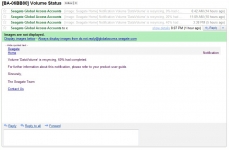
Overall I found the user interface to be easy to navigate and configure. The basic features that you would expect to find are there, but in terms of anything really novel or innovative I feel Seagate has some work today. Other manufacturers provide these basic features too, but also add a great deal more to really extend the usefulness of their NAS devices. I have been told that a new firmware release is planned for the middle of November 2010, and I am hoping to see some extra features added like you might expect from NAS products from the likes of QNAP and Synology.