In Use:
We'll talk about day to day usage of the monitor, but first let's look at some screenshots of its OSD. While the options cover just about everything you would expect, my previously mentioned issues with the touch panel controls are almost all focused on the configuration steps. It took a good deal of time as I would misclick and just miss as I tried to get things just right.
The below left image shows the "Picture" tab where you can adjust things like brightness and contrast. I found these to be very good right out of the box, and I was easily able to find the perfect levels. Many times I just can't get the brightness down to a level where my eyes are comfortable without starting to wash out the contrast. Not here. The below right image shows the "Information" tab, just for confirmation.

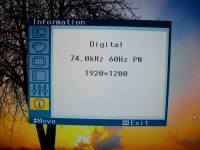
In the below left image we have the "Image" tab where you start to get some of your more detailed image controls, and in the below right image we have the tab for "MagicColor", a feature that dynamically adjusts the screen to the best color balance based on the image shown. I tried it out, and it did work fairly well.
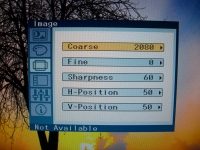

Now on to the main topics to consider... The first being a check for dead or lit pixels. I am very happy to report that there were no pixel problems to be found anywhere. Considering that "Grade B' allows for a few, and that this 1920x1200 beast has plenty of pixels that could have gone bad, that was a relief.
The viewing angle is respectable. The screen remains viewable well beyond what I would need in the horizontal plane, with the main issue being a change in coloration as you move out. With vertical movement, the screen does become washed out if you perhaps even just a foot or two above or below being right in front of the screen.
The brightness, contrast, and colors were all great and I can't come up with any complaints there. In normal office lighting the blacks on the screen looked just fine, and I had to turn the ambient lighting down to see any light spots with the screen set to show all black. Along the lower edge, in a band perhaps an inch from the bottom and about 4 inches tall, there was a slightly lighter shade of dark grey that you had to look for in order to notice.
In desktop applications, the SyncMaster 2443BWX has served me well. I had been running monitors at a 1680x1050 resolution for the last couple years, and this was my first trip up to 1920x1200. There really is a difference, and while I could multi-task nicely before, I can get full windows open side-by-side now. All that real estate is worth going for!
In games, the colors and other display settings continued to impress. While 5ms isn't the fastest these days, it is quite good for a big monitor like this, and I never had any issues in my 3D adventures. It was also nice being able to bump things up from 1680x1050 to 1920x1200 on the 3D side of things, too.
And finally, multimedia. The display is touted by Geeks.com with the terms "Blu-ray", "1080p", and "HDCP", so it has to be used for some high definition enjoyment, too. While I would think the addition of HDMI would make this more of a Blu-ray friendly display, it is quite capable of showing such movies in 1080p, including those with digital copy protection. The test system I am using this on doesn't have a Blu-ray drive, but I did download a handful of recent movie trailers in MP4 and MOV format, and yeah, they looked great. The whole screen wasn't being used since every sample I downloaded seemed to be 1920x816, but that isn't the monitor's fault.