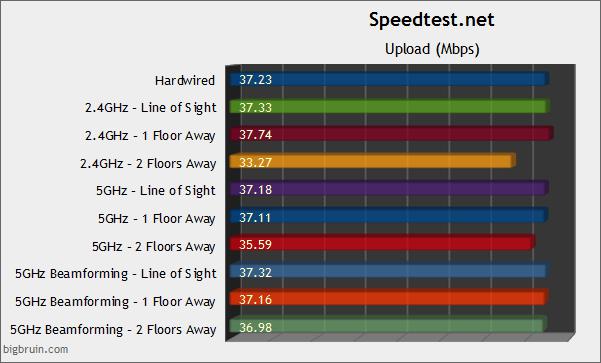Testing:
We will run a few signal strength and speed tests on the
Synology RT1900ac router. For all testing I used a Lenovo Flex 2 laptop with an Intel Dual Band Wireless-AC 3160 network adapter for all 2.4GHz and 5GHz tests and the onboard Realtek PCIe GBE network adapter for the hardwired tests. The computer has Windows 10 Professional 64bit and for the I used Microsoft Edge browser for all tests on Speedtest.net. Each test was ran three times to create an average result show in the graphs below. For the internet download and upload bandwidth I ran the test on Speedtest.net in Mbps (higher is better). I also used the Google Play Store app Wifi Analyzer to record the signal strength in each location in dBm (lower is better).
For the locations of each test, line of sight was about 15 feet from the Synology RT1900ac router, one floor away was up one floor above the router (about 30 feet), and two floors away was up two floors from the router (about 60 feet).
The results of each location's wireless signal strength are below, lower numbers are better. The results are what you would expect, the further you go from the router the weaker the signal.
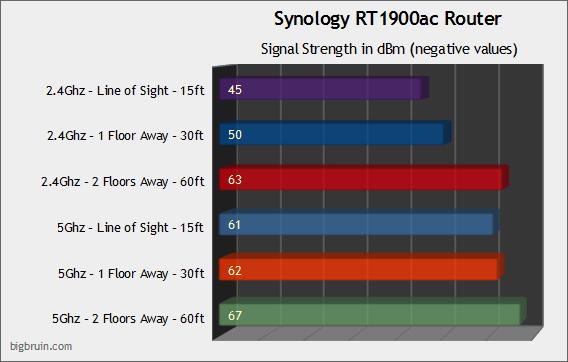
Most people want the router with the fastest download speeds and that's what we have next, download speeds in Mbps (higher is better). My internet service is rated at 100Mbps download and quite often my Speedtest results are even higher.
The result of the hardwired test are great, 116.60Mbps, which is above what I am supposed to get! The wireless results are decent, but roughly half of the hardwired test. Reasons for this is most likely the plethora of wireless networks around my home. I have about five 5GHz wireless networks in range, and fifteen 2.4GHz wireless networks in range. One thing I did notice was that the Synology RT1900ac router picked a non standard 2.4GHz wireless channel. It saw the other wireless networks and automatically picked the channel that would provide the best signal. From the results below you can tell that the Beamforming feature is noticeable when further the distance from the router, about a 10Mbps gain over non-beamforming.
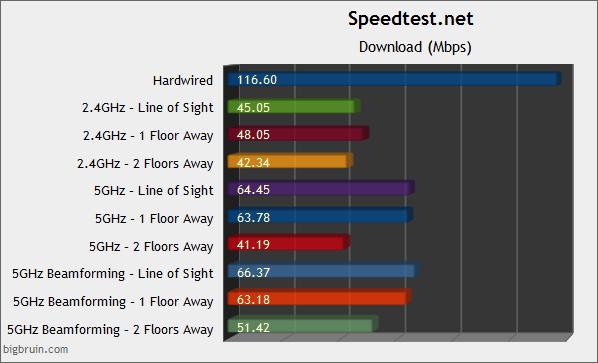
Next up are the upload speed results, which are in Mbps (higher is better). With the internet service upload speed at 30Mbps, I didn't expect any big variance in the results. All results are over the advertised upload speed of 30Mbps.