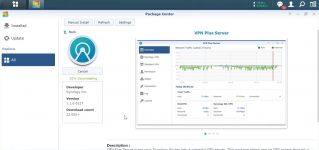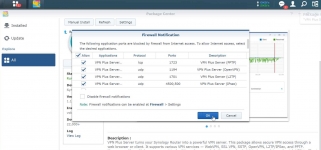In Use:
The first thing you will need to do is the basic setup. It can be accomplished via the mobile app or a web browser. Many modern routers have the same setup requirements, but one thing I like is that Synology let's you create your own username if you would like. Also it let's you know the password strength as you type it. The below right image shows the next setup page where you need to setup your wireless network SSID. Just like the previous page you can edit the defaults and create your own password and make sure the password strength is green.
They don't let you in right away with the default credentials and force you to update the passwords. Many people who just want to get the router setup will leave the defaults and tell themselves they will change it later. And probably in most cases they are not aware how important network and password security is these days. It's a good thing companies like Synology are recognizing this and building simple security into their product setup.


Once the initial setup was completed I went right to the Network Center. For the wireless router setup this is the only place you need to go. The Status page loads and shows all of the Internet addresses along with the Wi-Fi 5GHz and Wi-Fi 2.4GHz SSID, security mode, and MAC address, shown in the below left image. Also underneath there are a few tabs that show live Internet bandwidth usage, currently connected devices, and CPU and Memory usage. On the left side menu we have Status, Wireless, Internet, Port Forwarding, Local Network, Parental Control, Traffic Control, Security, and Operation Modes. Many of the same features and tools found on most routers, but the layout is great and helps simplify configuration.
In the below right image, we have a cool network tool called Traceroute which shows the hops between my internet connection and the Synology.com website. You can execute a traceroute on any computer via a command line tool, but the built in software on the Synology RT1900ac router shows a live world map and maps out the hops. Very cool!
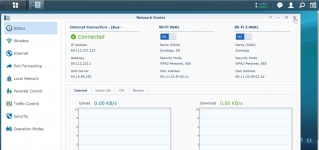
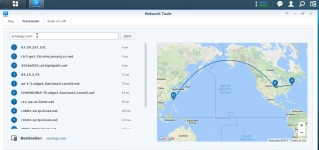
The Synology RT1900ac router is a great networking device, but where it differs from the competition is their OS software and add on packages. I have been using Synology's DSM (DiskStation Manager) and this is my first hands on look at the SRM (Synology Router Manager). The overall look and feel of SRM is just like DSM; same basic features and user friendly navigation. Some of the great features included with SRM are LED control, notifications, content filtering, bandwidth QoS, wake on LAN, WAN failover, and the device can be setup as a router (default), wireless AP, or a wireless client.
Just like the DSM, the SRM has a Package Center. Although there aren't as many packages in the SRM, there are still a few really cool packages to make your wireless router even more useful. In the below left image we can see the install of the VPN Plus Server package downloading along with a screenshot of the interface with a description underneath. After the download complete the installation starts right up.
The package installs itself on the device then shows a Firewall Notification to open up the required ports on the firewall so that you can use the VPN Plus Server from outside of your network, shown in the below right image. The VPN Plus Server can be installed directly on the Synology RT1900ac router. Some packages, such as the beta Intrusion Prevention package, may require additional storage, in the form of a USB drive or SD Card.