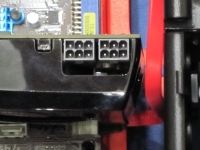Installation:
The following components were installed in the
Rosewill Ranger for this review:
» ASUS M4A89GTD Pro/USB3 motherboard
» AMD 1090T processor
» 16GB Kingston DDR3 (4 x 4GB)
» AMD OEM CPU cooler
» Intel 60GB solid state drive
» Seagate 7200 320GB 2.3" hard drive
» Seagate 7200.12 1.0TB hard drive
» LG Blu-Ray burner
» Corsair CS600 power supply
» eVGA GTX 275 video card
Installing components into the Ranger is easy, there was nothing that would hold up a smooth installation.

When manufacturers started cutting a big hole out of the motherboard tray to access the CPU cooler retaining bracket, many of them made it to fit only a few motherboards. They have gotten smarter and have made the hole larger to fit a wider range of motherboards. The CPU cooler retaining bracket hole on the Ranger should allow easy access to most motherboards.

3.5" hard drives are easy to install, pop on the tool-less clips and slide the drive into place; nothing to it. The 3.5" to 2.5" drive adapter requires the use of screws, however that is easily done. The nice thing is that two 2.5" hard drives can be installed. What is not shown in this picture, is that you will need straight end SATA and power cables for the bottom drive as it rests on the adapter leaving no room to bend a power cable, or use a 90 degree SATA connector.

If there are SATA connections on the edge of the motherboard, there might be a little bit of a concern. The motherboard tray is lowered, so the cable routing holes will have some additional space. While this is nice, it can make installing SATA cables a little more difficult. Also, had I needed to use the IDE connector, I have serious doubts I would have been successful.


The eVGA 275GTX is a rather long card, coming in at 10.5". Had it been any longer and it might not fit, likewise if the power connectors had been on the end and not the side, there would've been a problem. There is a little more than the width of a SATA cable between the edge of the video card and the hard drive chassis.