Packaging and Accessories:
The packaging that the review sample arrived in is not the packaging you would find when buying one retail. It arrived in the plain white box shown in the below left image, which is due to it being an early review sample sent out before the retail packaging was completed. In the below right image, we see the keyboard wrapped up inside the box.

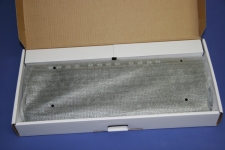
The only items inside the box besides the keyboard included a separate USB cable and a key puller, shown in the image below. I am unsure if the retail package will come with anything extra, but I would assume some documentation or pamphlets will be included.
 The Basics:
The Basics:
After discarding the box and the keyboard wrapper, we see the Red Cherry MX version of the CM Storm Quick Fire TK keyboard (below left image). Even without the back-light turned on, the spaces below the keys is red. The other two Cherry MX switch types will be colored blue (blue switches) or white (brown switches). In the below right image, we see the bottom of they keyboard. The USB cable can be routed out one of three spots, either side or the top of the keyboard. On each corner there is a large rubber foot to create grip. No need to worry about the keyboard walking during a fierce online battle or a term paper. There are two kick out stands to angle the top of the keyboard up, but using these lessens the grip of the rubber feet.


The next two images will detail the ESC and F1 through F8 keys. In the below left image we see the the ESC and F1-F4 keys along with their alternate function key. Honestly I could not see what the ESC function key did in operation. I didn't notice any toggle light or differences while using that function. The F1 through F4 keys deal with the back-lighting. We have F1 function of back-light on/off, F2 function of dimming the back-light brightness, F3 function of increasing the back-light brightness, and F4 function of changing the back-light modes. In the below right image, the F5 through F8 keys are shown, which are your multimedia control function keys. F5 is play/pause, F6 stop, F7 previous track, and F8 next track.

