The Basics:
Since Powermats are sold at many local retailers, the packaging is designed to both protect the device and to be easily recognized on store shelves. The front of the box gives very basic information which should help educate the uninformed consumer about what this item can do. The front panel can be lifted to provide a little more information, as well as an idea of the types of devices that can be charged.


The back of the box provides another overview of the device and a brief glimpse of the many devices it can charge.

Once the package is opened, the Powermat portable wireless charging mat can be seen resting in a form fitting plastic tray.
(Bottom shown in below left image, top shown in below right image).

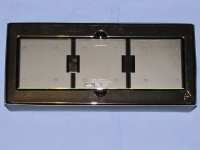
The top and bottom of the device are fairly plain, and the main feature is found on the top of the mat. There are little circles in the middle of each mat, and this is where you will place your device to be charged.



On one edge of the Powermat portable charging mat there are a few points of interest. There is a USB charging port, an audio button, a light button, and the port for the AC power adapter. The audio and light buttons will adjust the charging indicators. One controls the front charging light, the other the audible charging/disconnect sound. For each of these the settings are the same: Off, Low, High.
