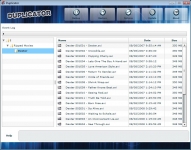Testing:
Testing the
Patriot Memory SDHC Duplicator consisted of using the Duplicator software to back-up several directories of files, and using HD Tach to benchmark the basic function of the SDHC card. An ATP brand card reader from a
previous review was used for all testing.
To test the speed of the back up, I chose two types of common files that users might want to back up. The first folder contained 8.2GB of video files. The back up of this folder was completed in 11 minutes and 18 seconds. The second folder contains 5.26GB of MP3 files, and the back up of these files took 9 minutes and 42 seconds.
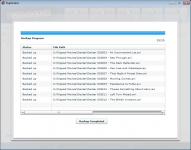
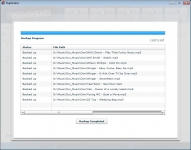
Using HD Tach 3.0.4.0, the transfer rate of the Patriot Duplicator was tested. As the screenshot below shows, the Duplicator was able to maintain a fairly steady 20MB/s. Compared to typical USB speeds it seems to be a good representation of the speed of current SDHC cards. I tested three other SDHC cards and they all came out with about the same speed.

If you need to restore your files, you can do so in two ways. The Duplicator software has a built-in browser which will present the user with a list of all the files in the various archives. If you prefer not to use the file browser within the Duplicator, you can always open the SDHC card to look for your files. Keep in mind, this is not an option if you selected the encrypted back up.