Testing:
To test the
Patriot Memory Corza 2-Drive NAS enclosure I installed a pair of Seagate Barracuda 7200.11 (ST31500341AS) 1.5TB hard drives into it and configured it in a RAID 1 array. I then connected it to my network with a D-Link DIR-655 Gigabit Router. The test system consisted of an Intel Core 2 Duo E8400 with 4GB of memory, an 80GB Seagate SATA II drive with Windows 7 RTM, and a 1.5TB Seagate SATA II drive for storage.
In addition to the computer listed above, a laptop was used to test the same transfer rates to/from the host computer.
The two tests shown below were completed with the same files and testing procedure. Each test was completed three times to obtain the average transfer rate and time. The average transfer rate was obtained using a stopwatch to record the time it took to move the files to and from the Corza. Using NetMeter 1.1.4 Beta 4, the transfer rate was monitored. The "small" file transfer was completed with a folder that contained 1,072 MP3's which totaled 4.1GB. The "large" file transfer was done using a single 7.3GB ISO.
Below is a chart detailing how long it took to transfer the selected files to the Corza and to the laptop. As was expected, transferring the files to the computer is much faster than using the Corza. However, you need to keep in mind the advantages of using the Corza versus a dedicated computer.
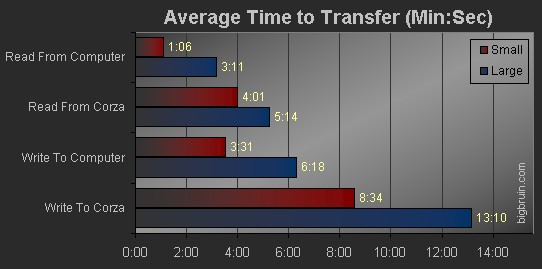
The next chart details the average transfer rate. Many times the transfer would start out much faster and then drop down and fluctuate. This slight fluctuation is where the average transfer rate would come from. As this chart confirms, it is faster to use a computer as the host of the files versus using the Corza.
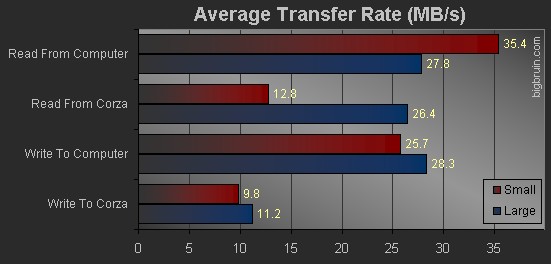
The results of these tests are not surprising. A dedicated computer will be much more powerful than the Corza and will be better used to transfer data. However, a dedicated computer is generally going to be more expensive, require more power to operate, need to be patched, has a larger footprint, and will require more maintenance time.